Bypass TAPs
Portable, unmanaged external Bypass TAPs 100M, 1G Bypass TAPs
A Bypass TAP, also referred to as a “bypass switch,” provides the capability to manage the availability and reliability of your inline security tools (e.g., IPS, WAF, NGFW) without network downtime or impacting business availability for maintenance or upgrades. A critical component of modern IT security strategies, Bypass TAPs are an industry best practice. Garland Technology’s Bypass TAPs are purpose-built to provide the ultimate safeguard that eliminates single points of failure and reduces network downtime without compromising the network. Take your inline appliance out-of-band without interrupting traffic for sandboxing, updates, maintenance and troubleshooting with a Bypass TAP installed between the network and the inline tool. Garland’s portable, unmanaged Bypass TAPs are easily configured with DIP switches on the back of the TAP allowing you to get up and running within minutes.

Key Features
- 100M, 1G Bypass TAPs
- Copper, Multimode Fiber, Single Mode Fiber models available, including media conversion models
- Configurable heartbeat packets monitor the health of the inline tool and bypass tool if it becomes unavailable
- No IP address, no Mac address
- No subscription, port, feature, software, or license fees
- Durable, metal chassis
Benefits
- Bypass the inline tool and keep the network functioning
- Prevent active inline tools from being a single point of failure (SPOF)
- Reduce maintenance windows
- Ensure tool configurations are working correctly
- Expedite problem resolution of unplanned downtime
- Invisible on your network and cannot be hacked
Specifications
Part # |
Network Speed |
Ports |
Power |
|---|---|---|---|
P1GCCBP |
100/1000M |
(2) Copper Network Ports
|
AC |
P1GCSBP |
100/1000M |
(2) Copper Network Ports
|
AC |
P1GCCBPPOE+ |
100/1000M |
(2) Copper Network Ports
|
AC |
P1GCSBPPOE+ |
100/1000M |
(2) Copper Network Ports
|
AC |
P1GMCBP |
1G |
(2) SX MMF Network Ports
|
AC |
P1GMSBP |
1G |
(2) SX MMF Network Ports
|
AC |
P1GSCBP |
1G |
(2) LX SMF Network Ports
|
AC |
P1GSSBP |
1G |
(2) LX SMF Network Ports
|
AC |
100/1000M
(2) Copper Network Ports
(2) Copper Monitoring Ports
AC
100/1000M
(2) Copper Network Ports
(2) SFP Monitoring Ports
AC
100/1000M
(2) Copper Network Ports
(2) Copper Monitoring Ports
AC
100/1000M
(2) Copper Network Ports
(2) SFP Monitoring Ports
AC
1G
(2) SX MMF Network Ports
(2) Copper Monitoring Ports
AC
1G
(2) SX MMF Network Ports
(2) SFP Monitoring Ports
AC
1G
(2) LX SMF Network Ports
(2) Copper Monitoring Ports
AC
1G
(2) LX SMF Network Ports
(2) SFP Monitoring Ports
AC
Resources

EdgeSafeTM: Bypass Network TAP 1G
Read Datasheet Now.png?width=50&height=50&name=Group%20(1).png)
Managing the Network Edge | Garland Technology
Download White Paper Now
Why Do Inline Security Tools Rely on External Bypass TAPs?
Read Blog Now
The Deployment Defender: Ensuring Network Uptime with Bypass TAPs
Read Blog Now
Installation Guides | Garland Technology
Download NowNetwork Diagrams
Request a Quote
Interested in purchasing this product? Simply fill out this request a quote and one of our team members will contact you.