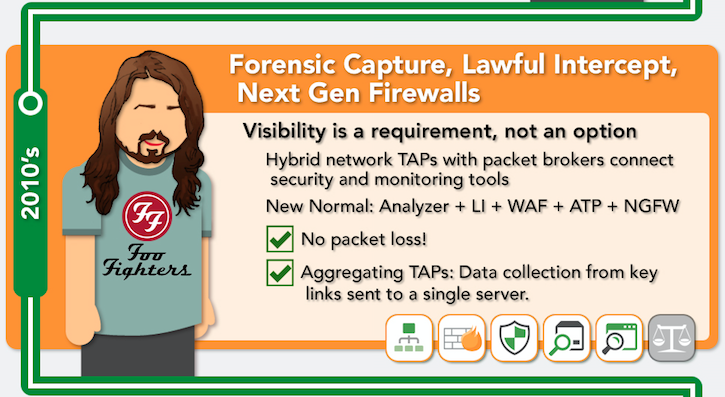
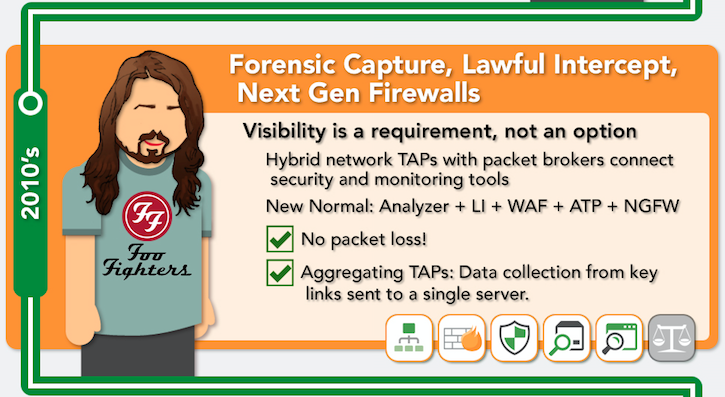
In our new infographic, The Evolution of Network Visibility we took a trip down melody lane to show readers the events and innovations that sparked the rise of network visibility.
Relax and enjoy some modern rock and see how far we’ve come in the network visibility narrative—and where we’re headed in the future.
2010 started off with some bad news—a horrible earthquake in Haiti. Networks were also shaken by tougher and more malicious attacks, new business, application and cloud demands, and a new wave selection of network products aimed at making things safer and more robust.
Hard core hackers drove the need for better forensics, while terrorists prompted an increased demand for lawful intercept. On another stage, next generation firewalls added greater protection, but were just one more element network managers had to deal with.
Dave Grohl may have been learning to fly, but network pros need to learn to see. And what they need to see is traffic. IT needs to see everything—every bit, byte, and packet®—on the network if they are to avoid a big money wrench. And they need to do proper forensics if they want to be an IT hero.
In short, network visibility isn’t just a wish, but a must-have.
As networks gain complexity, tools such as network TAPs have to grow in function as well if true visibility is to be achieved. The new rage in 2010 was hybrid bypass network TAPs with packet broker capabilities, and using these to connect security and monitoring tools.
 Moore’s Law defined how processors would double in power every 18 months. In networking, bandwidth doesn’t increase in such a prescribed rate. We do, however, make leaps that would make David Lee Roth (yes, he can still jump) jealous. Take Ethernet. In the 30 years since it was invented by Bob Metcalf, it has gone from 3Mbps to 100Gps, and did so with many multi-fold increases in speed.
Moore’s Law defined how processors would double in power every 18 months. In networking, bandwidth doesn’t increase in such a prescribed rate. We do, however, make leaps that would make David Lee Roth (yes, he can still jump) jealous. Take Ethernet. In the 30 years since it was invented by Bob Metcalf, it has gone from 3Mbps to 100Gps, and did so with many multi-fold increases in speed.
Can appliances made in the last decade keep up the now more common 10Gps, 40Gps, and 100Gps nets of the future?
Like teen rockers looking for Foo Fighter tickets, IT can’t get enough network visibility. And they will line up around the corner for the best security and monitoring tools.
In our Evolution of Network Visibility infographic, we cover the chain of events that have led us to the current state of network visibility. Just as the favorite rock bands of the decades have emerged and evolved, so too have network TAPs and security appliances.
Rock on and discover how each decade came to grips with the growing need for network visibility.
Tweet and tell us where your visibility story began #NetworkFlashback.
If the inline security tool goes off-line, the TAP will bypass the tool and automatically keep the link flowing. The Bypass TAP does this by sending heartbeat packets to the inline security tool. As long as the inline security tool is on-line, the heartbeat packets will be returned to the TAP, and the link traffic will continue to flow through the inline security tool.
If the heartbeat packets are not returned to the TAP (indicating that the inline security tool has gone off-line), the TAP will automatically 'bypass' the inline security tool and keep the link traffic flowing. The TAP also removes the heartbeat packets before sending the network traffic back onto the critical link.
While the TAP is in bypass mode, it continues to send heartbeat packets out to the inline security tool so that once the tool is back on-line, it will begin returning the heartbeat packets back to the TAP indicating that the tool is ready to go back to work. The TAP will then direct the network traffic back through the inline security tool along with the heartbeat packets placing the tool back inline.
Some of you may have noticed a flaw in the logic behind this solution! You say, “What if the TAP should fail because it is also in-line? Then the link will also fail!” The TAP would now be considered a point of failure. That is a good catch – but in our blog on Bypass vs. Failsafe, I explained that if a TAP were to fail or lose power, it must provide failsafe protection to the link it is attached to. So our network TAP will go into Failsafe mode keeping the link flowing.
Single point of failure: a risk to an IT network if one part of the system brings down a larger part of the entire system.
Heartbeat packet: a soft detection technology that monitors the health of inline appliances. Read the heartbeat packet blog here.
Critical link: the connection between two or more network devices or appliances that if the connection fails then the network is disrupted.