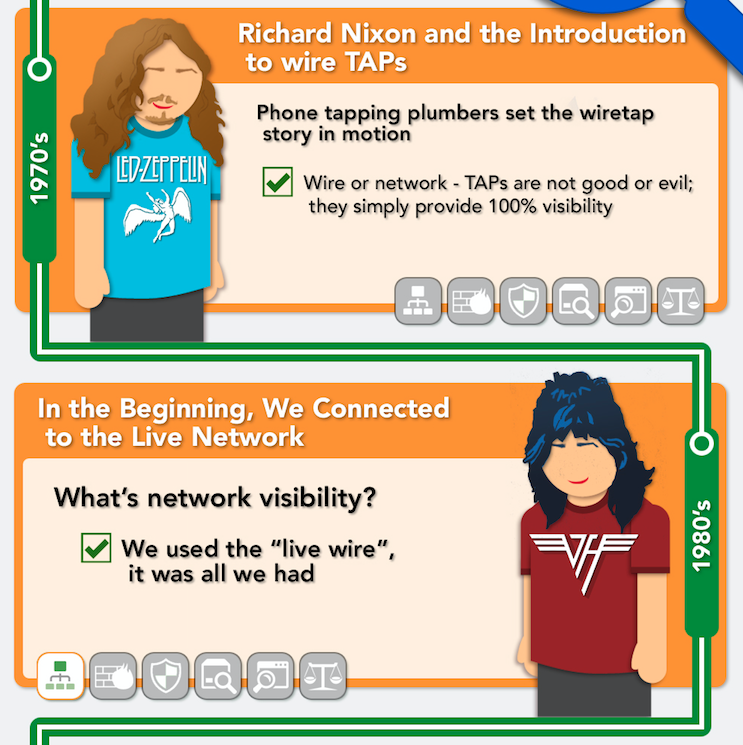
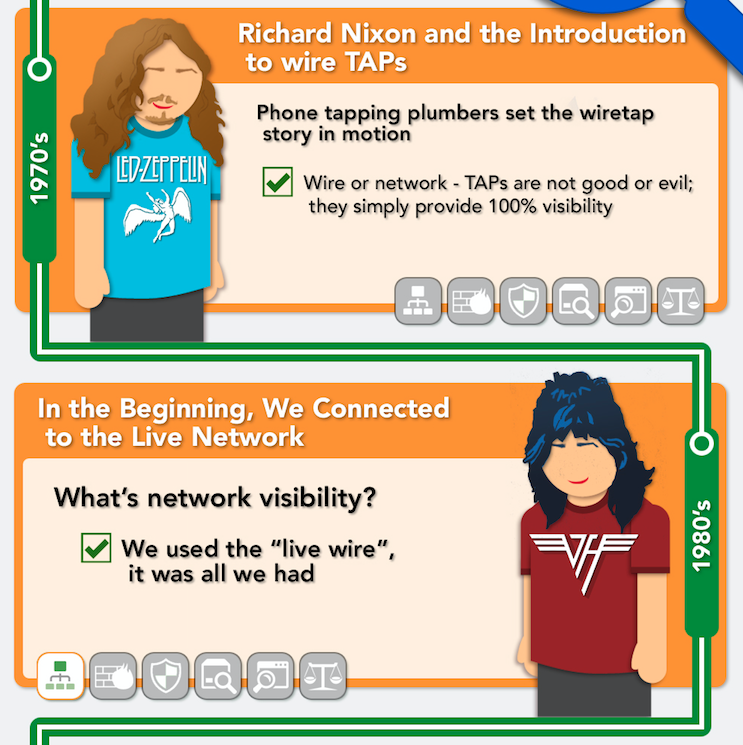
 In our new infographic, The Evolution of Network Visibility we took a trip down melody lane to show readers the events and innovations that sparked the rise of network visibility.
In our new infographic, The Evolution of Network Visibility we took a trip down melody lane to show readers the events and innovations that sparked the rise of network visibility.
Relax and rewind to some 1970s and 80s classic rock and to a simpler time in networking and let’s remember the pivotal events, like Watergate that set the TAP story in motion.
When plumbers were sent to put wiretaps on the phones at the Democratic National Convention, the nation learned something—that their phone conversations could be monitored by a third party. Richard Nixon resigned in the wake of Watergate and people began associating taps with malicious activity.
Luckily, we’re here to set the story straight!
TAPs are neither good nor evil. TAPs (on phones or on networks) do one simple thing—they provide a copy of the data.
In the 1970s, hacking was limited to “American punks who toyed with the nation’s telephone system.” These “phreakers” used high-pitched whistles to confuse telecom frequencies and gain access to long-distance switch systems. Network TAPs and the idea of visibility weren’t even on the horizon yet—but it’s important to understand how the Watergate scandal educated the public on tapping the wire.
The 1980s, when bands like AC/DC and Van Halen really took off and network connectivity was all about the live wire. Computers were becoming a mainstay in the business world and people began to buy personal computers for their homes as well.
The live wire is the physical connection between computers that enables them to communicate on a LAN network. No one knew what network visibility was; but in hindsight, hackers made it clear that a visibility plan would soon be essential.
As Van Halen “jumped” in the 1980s, so did hackers. People started hacking into any computer system they could find. But when the US government’s “internet”—the ARPAnet—was attacked in 1988, people started to invent security solutions and visibility talks were set to begin in the 1990s.
In our Evolution of Network Visibility infographic, we cover the chain of events that have led us to the current state of network visibility. Just as the favorite rock bands of the decades have emerged and evolved, so too have network TAPs and security appliances.
Rock on and discover how each decade came to grips with the growing need for network visibility.
Tweet and tell us where your visibility story began #NetworkFlashback. View Garland Technology's free infographic, The Evolution of Visibility Through the Ages.
If the inline security tool goes off-line, the TAP will bypass the tool and automatically keep the link flowing. The Bypass TAP does this by sending heartbeat packets to the inline security tool. As long as the inline security tool is on-line, the heartbeat packets will be returned to the TAP, and the link traffic will continue to flow through the inline security tool.
If the heartbeat packets are not returned to the TAP (indicating that the inline security tool has gone off-line), the TAP will automatically 'bypass' the inline security tool and keep the link traffic flowing. The TAP also removes the heartbeat packets before sending the network traffic back onto the critical link.
While the TAP is in bypass mode, it continues to send heartbeat packets out to the inline security tool so that once the tool is back on-line, it will begin returning the heartbeat packets back to the TAP indicating that the tool is ready to go back to work. The TAP will then direct the network traffic back through the inline security tool along with the heartbeat packets placing the tool back inline.
Some of you may have noticed a flaw in the logic behind this solution! You say, “What if the TAP should fail because it is also in-line? Then the link will also fail!” The TAP would now be considered a point of failure. That is a good catch – but in our blog on Bypass vs. Failsafe, I explained that if a TAP were to fail or lose power, it must provide failsafe protection to the link it is attached to. So our network TAP will go into Failsafe mode keeping the link flowing.
Single point of failure: a risk to an IT network if one part of the system brings down a larger part of the entire system.
Heartbeat packet: a soft detection technology that monitors the health of inline appliances. Read the heartbeat packet blog here.
Critical link: the connection between two or more network devices or appliances that if the connection fails then the network is disrupted.