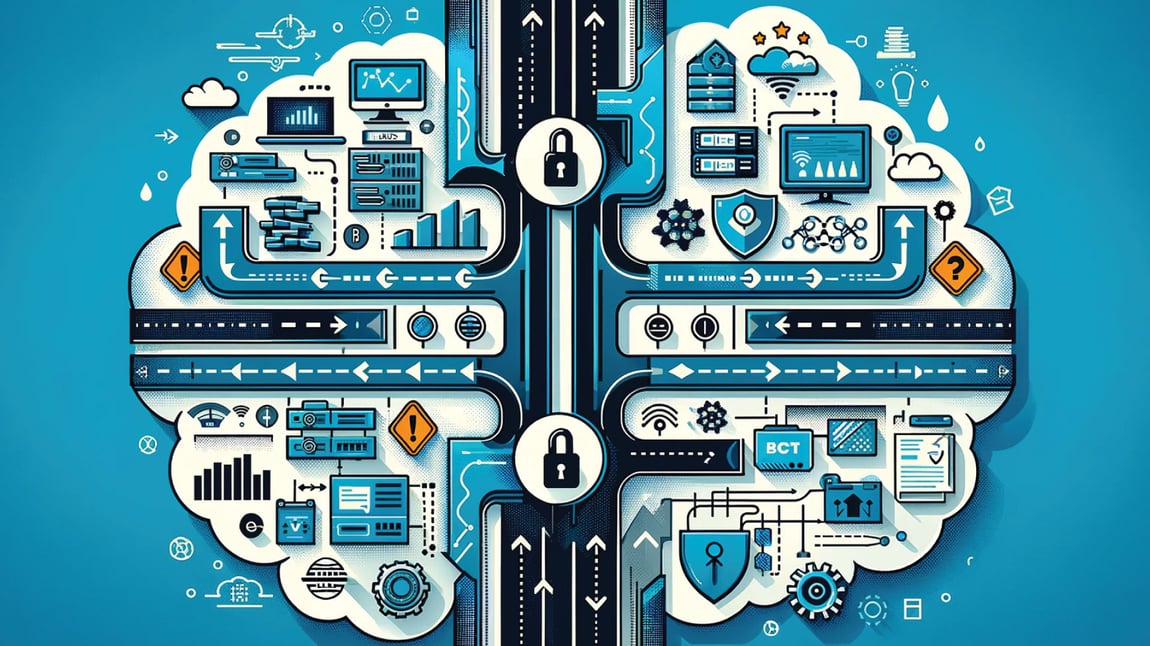
Introduction
In the evolving landscape of network technology, constructing or upgrading your network infrastructure is a monumental task that demands precision, foresight, and a deep understanding of the components that ensure its optimal function. Amidst the myriad decisions and technical considerations, the choice between Network TAPs and SPAN or Mirror Ports for network visibility emerges as a crucial fork in the road. This discussion is not just about hardware; it's about securing the reliability, performance, and security of your network infrastructure. As we delve into the advantages of Network TAPs, our aim is to illuminate the path to achieving comprehensive network visibility, a critical component in today's digitally driven environments.
Crafting your network infrastructure, whether for an enhancement or constructing a new data center, presents intricate challenges. However, selecting Network TAPs as the cornerstone of your visibility strategy should be a straightforward choice, offering a clear advantage over SPAN or Mirror Ports. Modern networks require unfettered visibility through the transfer of all live data, ensuring no downtime for active security measures and zero packet loss for monitoring tools.
Network TAPs have consistently been recognized as the gold standard for network access and visibility. If you're in need of a reminder, consider these essential benefits.
- Effortless Implementation. Network TAPs are designed for ease of setup, requiring no complex configuration. In contrast, setting up SPAN ports demands meticulous configuration that can be prone to errors. Mistakes in configuring SPAN ports can lead to incomplete traffic copies and potentially obscure critical data, including signs of a security breach.
- Zero Effect on Network Efficiency. Network TAPs accurately replicate traffic without compromising the integrity of your data. This ensures you receive a complete, unaltered view of network activity.
- Flexible Access Across Your Network. Network TAPs allow you to monitor specific segments or layers of your network effortlessly, with no restrictions on the number of access points.
- Enhanced Security. Network TAPs operate without an IP or MAC address, eliminating vulnerabilities associated with potential hacking.
- Guaranteed Delivery of Critical Packets. By integrating TAPs into your visibility framework, you ensure essential packets reach their destination for monitoring, compliance, and regulatory purposes, thereby optimizing your investment in network infrastructure.
- Unmatched Visibility for Security Measures. Unlike SPAN ports, Bypass TAPs offer total network transparency, directing all traffic to security systems while continuously monitoring their performance. Should a security device fail, the Bypass TAP seamlessly maintains network connectivity, allowing you to address the problem without interruption.
Garland Technology is committed to providing complete network visibility with an extensive range of network test access products (TAPs), including Breakout TAPs, Aggregator and Regeneration TAPs, Bypass TAPs, and virtual TAPs. We cater to all your network infrastructure requirements with our comprehensive selection of physical layer TAP solutions.
Looking to add a visibility solution to your next deployment, but not sure where to start? Join us for a brief network Design-IT consultation or demo. No obligation - it’s what we love to do!
Glossary
1. Network TAP (Test Access Point): A device that creates a "mirror" copy of the data flowing between network devices, allowing for real-time monitoring and analysis without affecting network performance.
2. SPAN (Switched Port Analyzer) or Mirror Ports: A feature on a network switch that sends a copy of network packets seen on one switch port (or an entire VLAN) to a network monitoring connection on another port.
3. Network Visibility: The ability to monitor and manage the flow of data through a network, ensuring that performance and security standards are met.
4. Bypass TAP: A specific type of Network TAP that can keep the network link up and running even if the inline security appliance fails or needs to be taken offline for updates.
5. Breakout TAP: A device that duplicates incoming network traffic and sends copies to multiple monitoring tools simultaneously without packet loss.
6. Aggregator TAP: Combines and forwards packets from multiple network ports to a single monitoring port, allowing the analysis of traffic from multiple network segments.
7. Regeneration TAP: Similar to an aggregator TAP, it duplicates network traffic from a single input to multiple outputs, enabling simultaneous monitoring by multiple devices.
8. Virtual TAPs: Software-based tools that capture data traffic in virtualized environments, such as cloud infrastructures or virtual machines, for monitoring and analysis.


