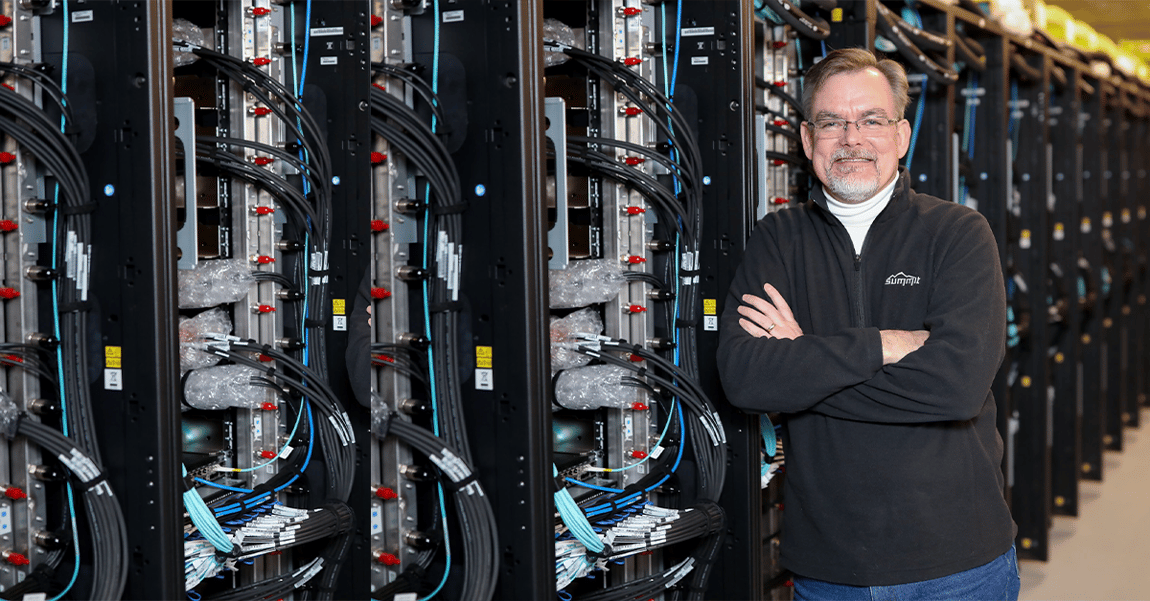
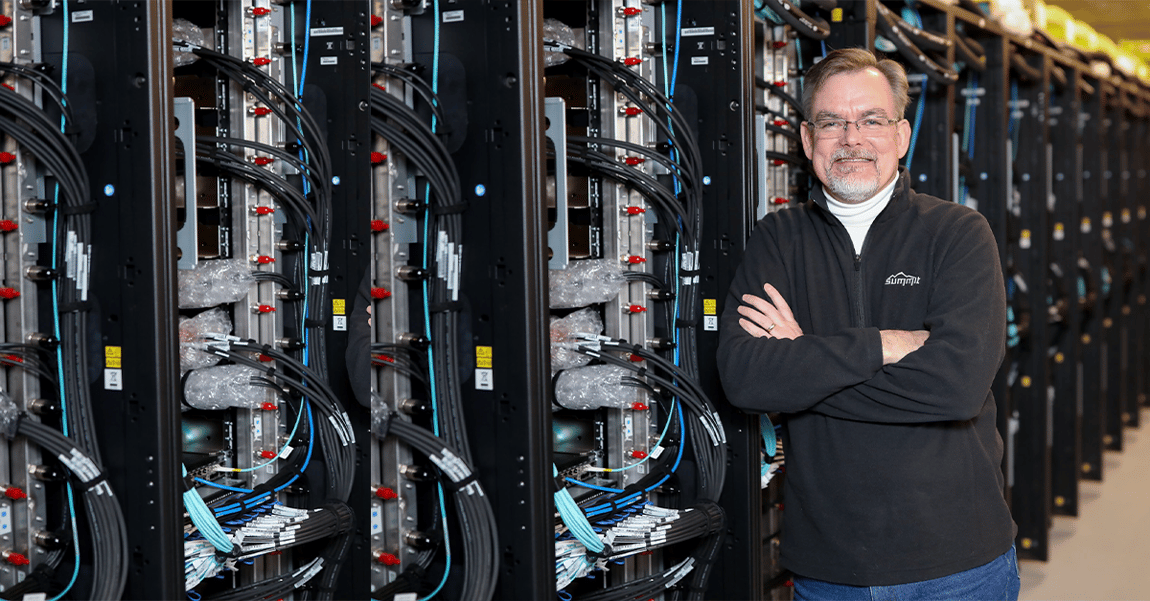
Here are some snippets of news and stories happening around the technological world and how it can affect the industry as a whole. For the month of October, we will be focusing on what is a tool sprawl, questioning an MSP provider's credibility and also understanding networking security's best practices.
The IT industry has reaped many benefits from the advent of cloud technology and SaaS (software-as-a-service) applications such as increased agility and availability. Issues can arise when too many SaaS tools are utilized in an over-redundant manner, creating a hindrance for networking and security teams to manage. One example being that the security tool sprawl could be exposed to vulnerable backdoor threats. If not deployed strategically, these tools can lead to high costs, inefficiencies and cause cumbersome workflows. Read on to learn how to avoid excessive security tool sprawl.
Life as an MSP can be tough due to the ever-increasing ransomware attacks that are happening around the clock. Albeit the handful of success stories in stopping these breaches, various questions arises when MSPs fail to combat them. Instead, we often hear that the MSP gave in to the ransomware requests with payouts costing billions of dollars. Read more here to understand the nature of such attacks, and how you protect your credibility to avoid being the next victim.
Through all the hacks and data breaches happening in 2019, it is clear that every organization that has important data to protect needs to up their database security game. Database security suggests that a set of practices must be in place to thwart or at least diminish the probability of a cybersecurity event. Read more here to adapt 10 best practices to avoid hackers to mine into your databases.
[Interested in learning more about the network monitoring industry? Download our whitepaper: The Ultimate Guide to Network Monitoring today!]
If the inline security tool goes off-line, the TAP will bypass the tool and automatically keep the link flowing. The Bypass TAP does this by sending heartbeat packets to the inline security tool. As long as the inline security tool is on-line, the heartbeat packets will be returned to the TAP, and the link traffic will continue to flow through the inline security tool.
If the heartbeat packets are not returned to the TAP (indicating that the inline security tool has gone off-line), the TAP will automatically 'bypass' the inline security tool and keep the link traffic flowing. The TAP also removes the heartbeat packets before sending the network traffic back onto the critical link.
While the TAP is in bypass mode, it continues to send heartbeat packets out to the inline security tool so that once the tool is back on-line, it will begin returning the heartbeat packets back to the TAP indicating that the tool is ready to go back to work. The TAP will then direct the network traffic back through the inline security tool along with the heartbeat packets placing the tool back inline.
Some of you may have noticed a flaw in the logic behind this solution! You say, “What if the TAP should fail because it is also in-line? Then the link will also fail!” The TAP would now be considered a point of failure. That is a good catch – but in our blog on Bypass vs. Failsafe, I explained that if a TAP were to fail or lose power, it must provide failsafe protection to the link it is attached to. So our network TAP will go into Failsafe mode keeping the link flowing.
Single point of failure: a risk to an IT network if one part of the system brings down a larger part of the entire system.
Heartbeat packet: a soft detection technology that monitors the health of inline appliances. Read the heartbeat packet blog here.
Critical link: the connection between two or more network devices or appliances that if the connection fails then the network is disrupted.