

Centralized control of traffic flows is critical for monitoring 10G, 25G, 40G and 100G networks. But before implementing SDN, network architects must ensure that they have a solid visibility plane that ensures 100% of packets will be seen by the SDN controller. To achieve complete transparency with application monitoring tools, comprised of network analyzers, computer forensic analysis and data capture, data leakage prevention (DLP), intrusion detection, content filtering, lawful interception and data recording, network architects must provide a complete foundation of visibility.
And in order to achieve that level of visibility, a reliable access layer of Network TAPs is a critical foundation of all visibility fabrics.
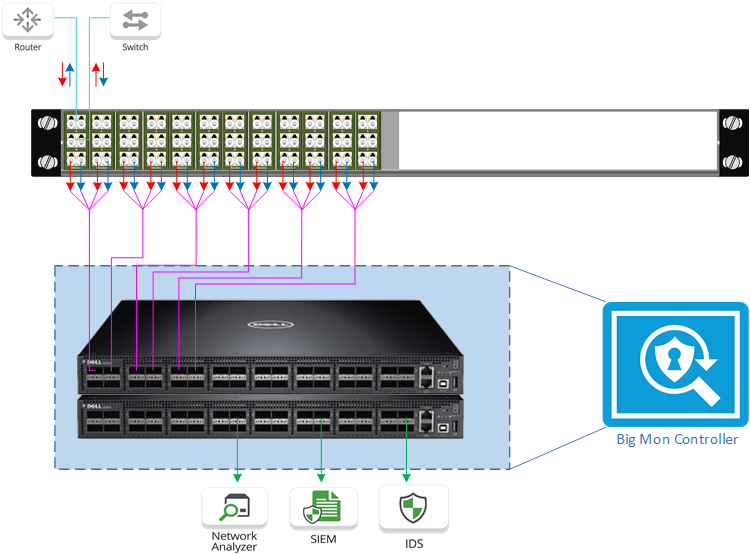
Garland Technology’s Network TAPs are used to passively copy production traffic over to the Dell Whitebox Switches in the monitor network. The Dell switch’s control planes are then managed by Big Switch’s Big Mon Controller. As tapped monitor traffic is sent to the Dell switch, the switch is capable of sending information about the network to the Big Mon Controller, which can then direct the Dell switches on how to distribute the traffic to multiple monitoring tools.
Data centers making use of the Big Monitoring Fabric™ create attractive replacements for expensive NPBs, while ensuring complete network visibility. In addition to being able to monitor every rack or location in the network, customers also gain visibility to 4G/LTE traffic.
By packaging Dell Open Networking Switches into Open SDN Fabric Solutions, customers now have access to the advanced feature sets enabled by SDN software, with all the reassurance of Dell’s global support and services. This partnership delivers modern networking fabrics for data centers looking to achieve high degrees of network automation at cloud-competitive price points.
[Want to learn more about how the Garland Technology, Dell EMC and Big Switch Networks joint solution can deliver complete network visibility? Speak with a member of our design team today to get started!]
If the inline security tool goes off-line, the TAP will bypass the tool and automatically keep the link flowing. The Bypass TAP does this by sending heartbeat packets to the inline security tool. As long as the inline security tool is on-line, the heartbeat packets will be returned to the TAP, and the link traffic will continue to flow through the inline security tool.
If the heartbeat packets are not returned to the TAP (indicating that the inline security tool has gone off-line), the TAP will automatically 'bypass' the inline security tool and keep the link traffic flowing. The TAP also removes the heartbeat packets before sending the network traffic back onto the critical link.
While the TAP is in bypass mode, it continues to send heartbeat packets out to the inline security tool so that once the tool is back on-line, it will begin returning the heartbeat packets back to the TAP indicating that the tool is ready to go back to work. The TAP will then direct the network traffic back through the inline security tool along with the heartbeat packets placing the tool back inline.
Some of you may have noticed a flaw in the logic behind this solution! You say, “What if the TAP should fail because it is also in-line? Then the link will also fail!” The TAP would now be considered a point of failure. That is a good catch – but in our blog on Bypass vs. Failsafe, I explained that if a TAP were to fail or lose power, it must provide failsafe protection to the link it is attached to. So our network TAP will go into Failsafe mode keeping the link flowing.
Single point of failure: a risk to an IT network if one part of the system brings down a larger part of the entire system.
Heartbeat packet: a soft detection technology that monitors the health of inline appliances. Read the heartbeat packet blog here.
Critical link: the connection between two or more network devices or appliances that if the connection fails then the network is disrupted.