

Thank you for being a part of the Garland community and we look forward to the exciting network news, products and information 2018 will bring.
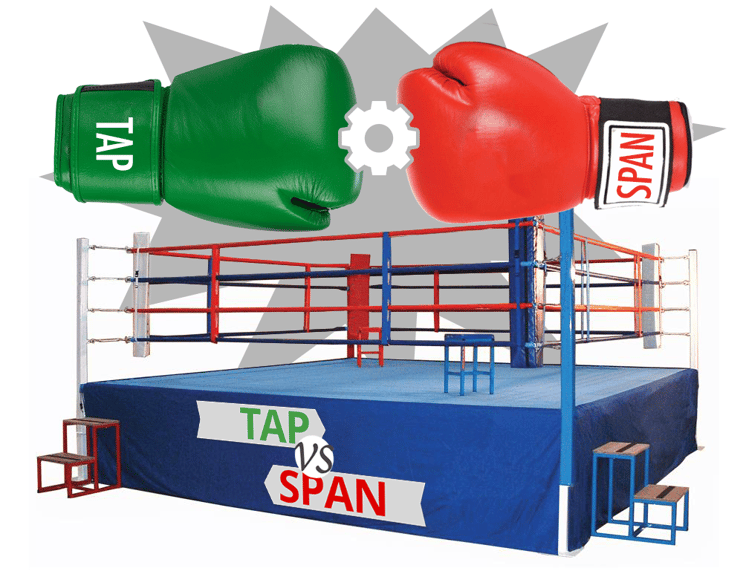 Posted by Chris Greer on 4/27/2017
Posted by Chris Greer on 4/27/2017
For years now we all have read about the difference between data capture off a span/mirror port and an inline network TAP. In fact, many of those comments have come from one of the great moderators of lovemytool.com, Tim O'Neill, the @OldCommGuy who loves the TAP side of the ring.
Packet Pioneer was interested to see the difference between a data stream captured on a network TAP versus a SPAN port. So they set up a test with a few PCs, a TAP, a SPAN port, a couple of hardware network analyzers, and a healthy stream of data.
The results were interesting, to say the least: The study showed that Tim O’Neill is correct!

Posted by Chris Bihary on 5/4/2017
It was a great day to be a Western New Yorker, as Garland Technology pledged its commitment to the community when it opened its new office at 199 Delaware Ave. in the heart of downtown Buffalo.
The new office in downtown Buffalo shows the commitment that Garland Technology has to the WNY community. Garland is dedicated to growing their technology brand globally by utilizing the local workforce.
Join us for a video recap and tour of the Grand Opening and Ribbon Cutting Ceremony.

Posted by Patrick Nixdorf on 7/20/2017
Businesses are in a constant battle to balance the benefits of new technology with the risks of increasingly sophisticated data breaches. But things are a bit different for those responsible for critical infrastructure.
The pressure to make everything “smart” keeps heating up. However, adopting the Industrial Internet of Things (IIoT) won’t do you much good if “smarter” control machinery doesn’t prove reliable.
There’s no denying the benefits (and inevitability) of IIoT technology, but don’t get lost in all the hype.
Before adopting smarter critical infrastructure components, think about how you’ll overcome these 7 Industrial Internet of Things challenges.

Posted by Chris Bihary on 1/26/2017
While software-defined networking (SDN) is slowly working its way toward having a real impact on how network architects can keep up with increasing demands, SDN adoption is on a collision course with another key networking challenge—security.
If you’re thinking of starting the transition from a hardware-centric network to SDN, don’t forget to weight the pros and cons in terms of network security.

Posted by George Bouchardon 2/28/2017
If you remember in my post on Breakout TAPs, there was a small problem when your network analyzer or monitoring device only had one network interface card (NIC). You could only look at the traffic going from ports A to B or the traffic going from ports B to A, but not at both streams of network traffic at the same time. Also, a breakout TAP can only send network traffic to a single analyzer or monitoring device.
Now, breakout network TAPs are still a great solution for many situations, but nevertheless, engineers love solving problems – so they set out add more functionality by developing the Aggregating TAP.
If the inline security tool goes off-line, the TAP will bypass the tool and automatically keep the link flowing. The Bypass TAP does this by sending heartbeat packets to the inline security tool. As long as the inline security tool is on-line, the heartbeat packets will be returned to the TAP, and the link traffic will continue to flow through the inline security tool.
If the heartbeat packets are not returned to the TAP (indicating that the inline security tool has gone off-line), the TAP will automatically 'bypass' the inline security tool and keep the link traffic flowing. The TAP also removes the heartbeat packets before sending the network traffic back onto the critical link.
While the TAP is in bypass mode, it continues to send heartbeat packets out to the inline security tool so that once the tool is back on-line, it will begin returning the heartbeat packets back to the TAP indicating that the tool is ready to go back to work. The TAP will then direct the network traffic back through the inline security tool along with the heartbeat packets placing the tool back inline.
Some of you may have noticed a flaw in the logic behind this solution! You say, “What if the TAP should fail because it is also in-line? Then the link will also fail!” The TAP would now be considered a point of failure. That is a good catch – but in our blog on Bypass vs. Failsafe, I explained that if a TAP were to fail or lose power, it must provide failsafe protection to the link it is attached to. So our network TAP will go into Failsafe mode keeping the link flowing.
Single point of failure: a risk to an IT network if one part of the system brings down a larger part of the entire system.
Heartbeat packet: a soft detection technology that monitors the health of inline appliances. Read the heartbeat packet blog here.
Critical link: the connection between two or more network devices or appliances that if the connection fails then the network is disrupted.