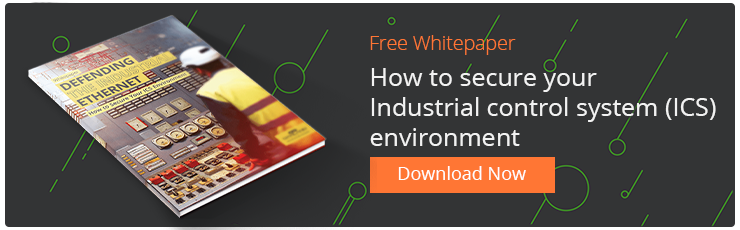Businesses are in a constant battle to balance the benefits of new technology with the risks of increasingly sophisticated data breaches. But things are a bit different for those responsible for critical infrastructure.
The pressure to make everything “smart” keeps heating up. However, adopting the Industrial Internet of Things (IIoT) won’t do you much good if “smarter” control machinery doesn’t prove reliable. There’s no denying the benefits (and inevitability) of IIoT technology, but don’t get lost in all the hype. Before adopting smarter critical infrastructure components, think about how you’ll overcome these 7 Industrial Internet of Things challenges.
Security - The Major Concern
Cyber attacks against critical infrastructure are much higher stakes than typical IT networks. This is why operational technology teams are so cautious with technology. But we can’t run closed networks on legacy operating systems forever.
Implementing IIoT technology means introducing new security tools to the network—but even industrial control systems are proving insecure. Resist the IIoT hype until you have a solid security plan in place.
Maintaining Visibility of Your "Things"
Until the age of Industrial Ethernet, OT professionals didn’t have to worry about IP addresses and network visibility. But now, your network could go from zero to potentially thousands of connected sensors and devices.
It’s hard enough to manage visibility for a single factory floor—but the Industrial Internet of Things will add additional challenges as you scale it globally.
The New Frontier of Connectivity Outages
Internet connectivity makes 100% availability nearly impossible. Even if the network isn’t going down unexpectedly, you might expect to go offline for maintenance.
You can’t assume you’ll never experience intermittent outages. As you implement IIoT technology, make sure you’re using the proper cables and set yourself up to guarantee zero data loss—even in case of connectivity issues.
Blending Legacy and IIoT Infrastructure
Private networks and legacy protocols have given OT infrastructure an opportunity to focus less on security and more on optimizing operations and third-party integrations. But things are changing with IIoT.
Modernizing your entire infrastructure won’t be feasible—you’ll inevitably end up with legacy infrastructure mixed with some IIoT technology. To make the most of your 20-year manufacturing investments, take the time to properly assess legacy infrastructure before adding new “smart” technology.
>> Download now: Learn how to secure your industrial network
[Free Whitepaper]
Welcome to the Edge of the Network
Your IT partners are very familiar with the edge of the network—opening more of your business to the outside world means having more important tasks processed at the edge.
As Industrial Ethernet and IIoT technology come into play, your traditional OT network will also move to the edge. The source of your data will come from cloud/edge communication, bridging the gap between your network and the IT network. Partnering with your IT colleagues will become more of a necessity as you implement more IIoT technology.
Data Storage is a New Concern
Data storage is a complete departure from traditional industrial operations. In the past, you would take high frequency data, analyze it, and promptly throw it away.
With the Industrial Internet of Things, you’ll collect thousands of data points that have critical relevance to other aspects of the business outside of the OT network. To make this data available across the organization in real time, you’ll need to plan for secure short-term storage.
Choosing the Right Tools for the Job
The previous IIoT challenges listed all focus on implementation and operation of IIoT technology. Another part of the problem will occur before you ever have IIoT in place. There’s a large (and growing) market for IIoT devices—which is right for your needs?
Just because you’re adopting more characteristics of IT networks doesn’t mean you can just throw a firewall onto the IIoT network. Evaluate any new “smart” devices for their ability to operate in hazardous areas and harsh conditions without sacrificing reliability.
Don’t let these 7 challenges dissuade you from moving forward with the Industrial Internet of Things. Avoiding the inevitable for too long will give your competitors time to gain an edge over you. And if you wait too long, you might rush into implementation and leave yourself open to cyber attacks. Moving beyond these challenges requires proper planning for connectivity and security before you start investing.
Looking to add a visibility solution to your industrial deployment, but not sure where to start? Join us for a brief network Design-IT consultation or demo. No obligation - it’s what we love to do.