Cisco Firepower is installed in the IT Network between the Firewall and Switch as an active, inline security tool.
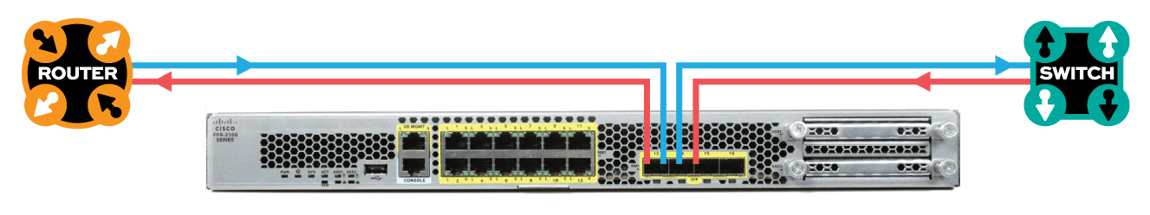
Problem 1
| PROBLEM 1 UPDATE REQUIRED | ||
|
■WITHOUT TAP • The network |
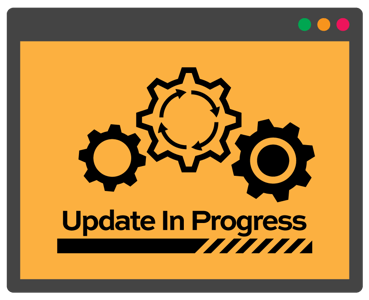
|
■WITH TAP • Uptime • Tool is bypassed while it is being updated |
Problem 2
| PROBLEM 2 PORT FAILURE | ||
|
■WITHOUT TAP • The network |
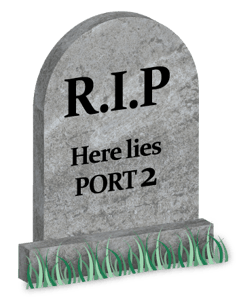
|
■WITH TAP • Uptime • Tool is bypassed while it is being replaced |
SOLUTION
■SOLUTION EDGESAFETM BYPASS TAP
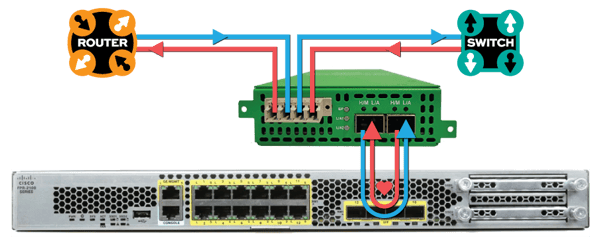
• Install a Garland Technology Bypass TAP between Cisco Firepower and the network
• Bypass TAP manages the availability of Firepower at any time without having to take down the network
• Bypass TAP continuously checks the health of Firepower with heartbeat packets and the Bypass TAP will bypass Firepower to keep the network up-and-running in the event Firepower becomes unavailable
TAP -> TOOL
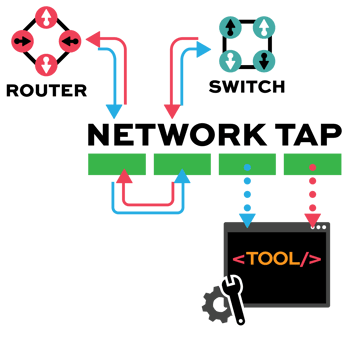
Network TAP Benefits
- Provide complete packet visibility with full-duplex copies of network traffic.
- Ensure no dropped packets while passing physical errors and support jumbo frames without delay or altering the data.
- Support speeds from 10/100M, 1G, 10G, 40G, 100G, and 400G are available in single-mode and multi-mode fiber or copper ethernet.
- Available in Tap ‘Breakout,’ aggregation, regeneration, bypass, and advanced filtering.
- Passive or failsafe – Does not affect the network.
- No IP address or MAC address, and cannot be hacked.
- How It Works
- Bypass TAP Benefits
- Full PDF Solution Brief
Bypass manages the availability of inline tools, preventing a single point of failure in the network by “bypassing” the device in the event it fails or needs to be updated. Reducing network downtime. Bypass is unique to the other TAP modes, as it is an inline use case not out-of-band.
Bypass TAP Benefits
• Keep up with Federal security mandates
• Expedited problem resolution
• Ability to pilot or deploy need security tools
• No maintenance windows
• Simple configuration ensures a quick set-up
• Zero subscription fees so O&M expenses don’t increase
- How It Works
- Bypass TAP Benefits
- Full PDF Solution Brief
- How It Works
- How It Works
- How It Works
Bypass manages the availability of inline tools, preventing a single point of failure in the network by “bypassing” the device in the event it fails or needs to be updated. Reducing network downtime. Bypass is unique to the other TAP modes, as it is an inline use case not out-of-band.
• Keep up with Federal security mandates
• Expedited problem resolution
• Ability to pilot or deploy need security tools
• No maintenance windows
• Simple configuration ensures a quick set-up
• Zero subscription fees so O&M expenses don’t increase
■SOLUTION EDGESAFETM BYPASS TAP
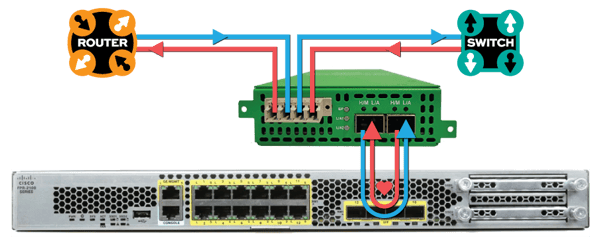
• Install a Garland Technology Bypass TAP between Cisco Firepower and the network
• Bypass TAP manages the availability of Firepower at any time without having to take down the network
• Bypass TAP continuously checks the health of Firepower with heartbeat packets and the Bypass TAP will bypass Firepower to keep the network up-and-running in the event Firepower becomes unavailable
| PROBLEM 1 PORT FAILURE | ||
|
■WITHOUT TAP • The network |
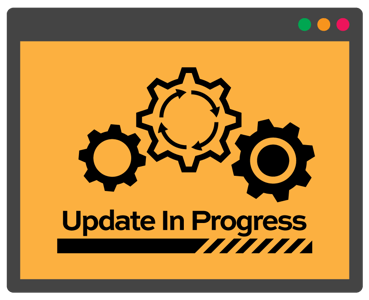
|
■WITH TAP • Uptime • Tool is bypassed while it is being updated |
| PROBLEM 1 PORT FAILURE | ||
|
■WITHOUT TAP • The network |
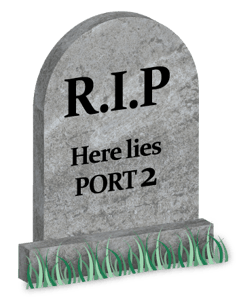
|
■WITH TAP • Uptime • Tool is bypassed while it is being replaced |





