EdgeLens® Focus
1U Half-Rack TAP and Inline Security Packet Broker (1) Bypass TAP and (10) Packet Broker ports for 1G and 10G network speeds
It is no longer feasible to rely on a single firewall to protect your network. Those days are long gone. Multiple security tools are necessary. Garland Technology’s EdgeLens® Focus is a Bypass TAP and Network Packet Broker all-in-one engineered for single site installations. The EdgeLens Focus is purpose-built to do two things: protect inline tool connections with a Bypass TAP and to broker copies of packets to out-of-band monitoring tools. A single device that ensures network uptime and delivers 100% network visibility. No subscription, port, feature, software, or license fees – just perpetual access. Configurable heartbeat packets monitor the health of the active, inline tool connected to the network. If the inline tool availability changes, the Bypass TAP will automatically bypass the tool keeping your network up while you resolve the issue. The ten (10) SFP+ Network Packet Broker ports provide copies of network packets from the inline tool and network link to multiple out-of-band tools like threat detection, packet capture, and performance monitoring.

Key Features
- 1G/10G Bypass TAP (available in SR Multimode Fiber and LR Single Mode Fiber)
- (10) 1G/10G Network Packet Broker SFP+ ports
- No subscription, port, feature, software, or license fees
- Configurable heartbeat packets monitor the health of the inline tool and bypass tool if it becomes unavailable
- Aggregate, filter, load balance, regenerate to a single or multiple tools
- Before and After: Historical Look-back
- High Availability (HA): Active/Standby
- Hardware-base chaining solution that allows chaining of up to four (4) entities together
- Durable, metal chassis
- User-friendly GUI management
Benefits
- Leverage multiple cybersecurity tools – both inline and out-of-band
- Eliminate single points of failure
- Maintain network uptime
- Check health of inline security tools
- Ensure High Availability support
- Pinpoint which entity is failing in the tool chain
- Keep up with security mandates
- Conduct Historical Look Back forensics
- Conduct Before and After optimization
- See threats tools might be missing
- Manage bonded links to tools
- Pilot new cybersecurity tools
Specifications
Part # |
Network Speed |
Ports |
Power |
|---|---|---|---|
INT10G12MSBP |
1G/10G |
(1) SR MMF 1/10G TAP
|
AC |
INT10G12SSBP |
1G/10G |
(1) LR SMF 1/10G TAP
|
AC |
1G/10G
(1) SR MMF 1/10G TAP
(10) SFP+ 1/10G Ports
AC
1G/10G
(1) LR SMF 1/10G TAP
(10) SFP+ 1/10G Ports
AC
Resources

EdgeLens® Focus Inline Security Packet Broker
Read Datasheet Now.png?width=50&height=50&name=Group%20(1).png)
3 Keys to Network Resiliency | Garland Technology
Download White Paper Now
IDS vs IPS Go-to Tools for Modern Security Stacks
Read Blog Now
Why Cybersecurity Relies on Redundancy to Ensure Network Availability
Read Blog Now
Installation Guides | Garland Technology
Download NowNetwork Diagrams
Request a Quote
Interested in purchasing this product? Simply fill out this request a quote and one of our team members will contact you.