PCIe Network TAP
Visibility Solution for Network and Security Monitoring PC Integrations
Visibility starts with the packet. A network TAP (test access point) is a hardware device that allows you to access and monitor your network traffic by copying packets without impacting or compromising network integrity.
These unique PCIe network TAPs are ideal for 10M/100M/1000M (1G) and 10G monitoring that are easily integrate into network appliances or PCs to provide packet visibility.
These TAPs provide full-duplex traffic that includes supporting jumbo frames, while passing physical errors to guarantee not a single packet is lost, providing network monitoring and security tools the traffic they need to effectively analyze the network.

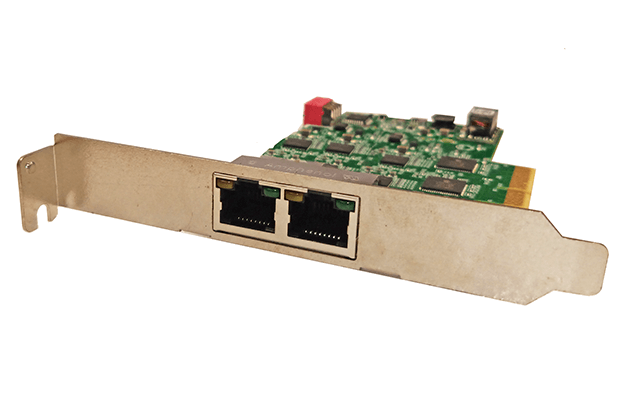
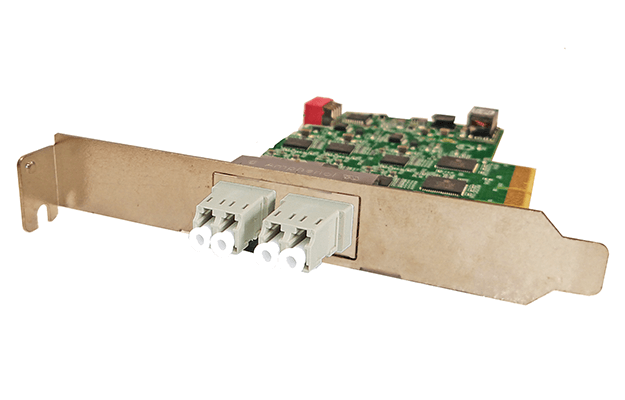

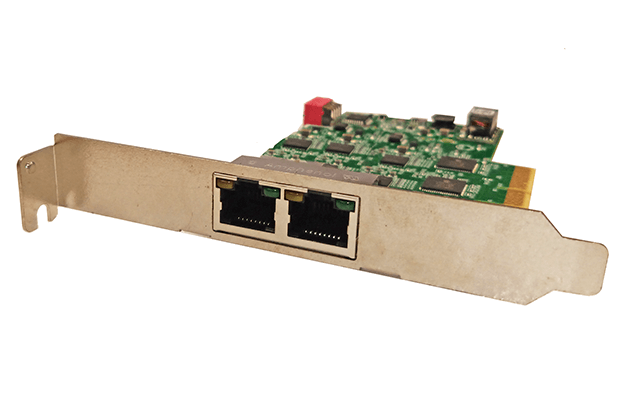
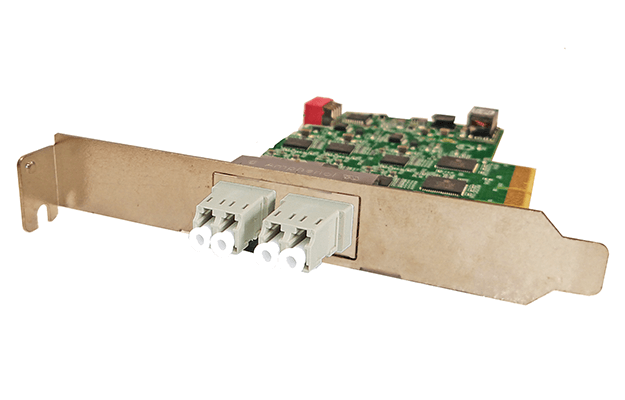
PCIE1GCUA
-
2 – RJ45 jacks for tapping network – speeds 1G/100M/10M
-
1 – USB3 or USB2 connector (USB MicroB) for aggregation port – when tapping 1G networks,
-
USB3 is recommended (USB3 5Gb/s, USB2 480Mb/s).
-
Failsafe technology – if the PC loses power, network ports are connected.
-
Ingress traffic from both network ports are sent out the USB port. (aggregation)
-
Supports Link Failure Propagation (LFP)
-
Supports link speed synchronization
-
Supports jumbo frames to 9000B
-
Configuration is done with an internal 4 position DIP switch.
-
Unit is powered from PCIe slot
-
Low profile form factor (2.54” x 4.72”)
-
USB3 cable included
-
Requires PCIe x8 slot
PCIE1GCA
-
2 – RJ45 jacks for tapping network – speeds 1G/100M/10M
-
2 PCIe endpoint devices (Ethernet PHY) will show up in the OS/Capture tool.
-
Failsafe technology – if the PC loses power, network ports are connected.
-
Linux, Windows drivers available
-
Supports Link Failure Propagation (LFP)
-
Supports link speed synchronization
-
Supports jumbo frames to 9000B
-
Configuration is done with an internal 4 position DIP switch.
-
Unit is powered from PCIe slot
-
Low profile form factor (2.54” x 4.72”)
-
Requires PCIe x4 slot
| Model No. | Network Speed | Form Factor | # of TAPs | Failsafe | Network | Monitor | Power |
|---|---|---|---|---|---|---|---|
|
PCIE1GCUA |
10/100/1000Mbps (1Gbps) |
PCIe |
1 |
Yes |
Copper - RJ45 |
USB |
PCIe |
|
PCIE1GCA |
10/100/1000Mbps (1Gbps) |
PCIe |
1 |
Yes |
Copper - RJ45 |
PCIe |
PCIe |
|
PCIE10GLRA |
1/10Gbps |
PCIe |
1 |
Passive |
LR Single mode Fiber |
PCIe |
PCIe |
|
PCIE10GSRA |
1/10Gbps |
PCIe |
1 |
Passive |
SR Multi-mode Fiber |
PCIe |
PCIe |
Datasheets:
PCIe Network TAP
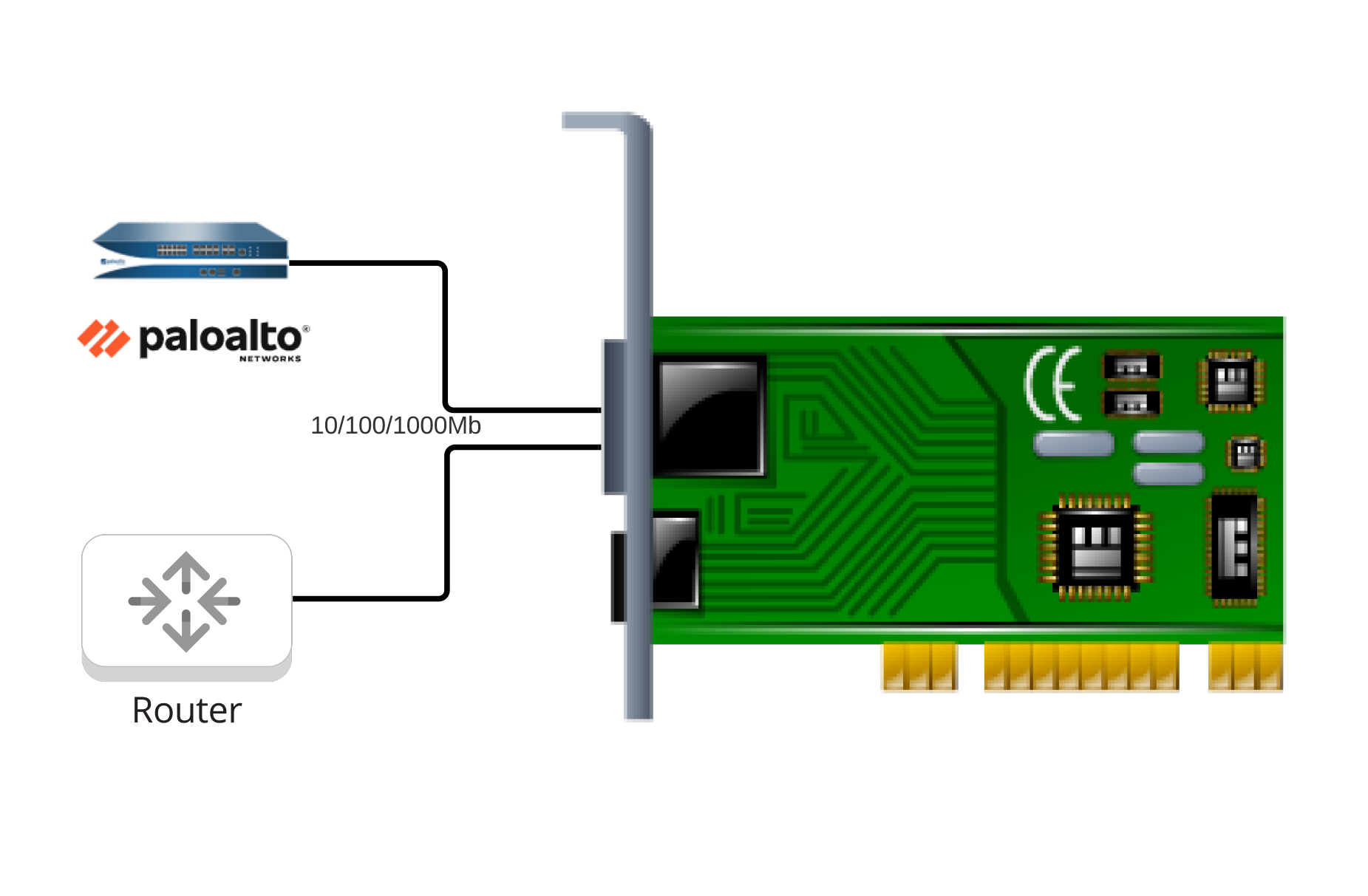 |
| PCIe network TAP connected to Firewall and Router |
