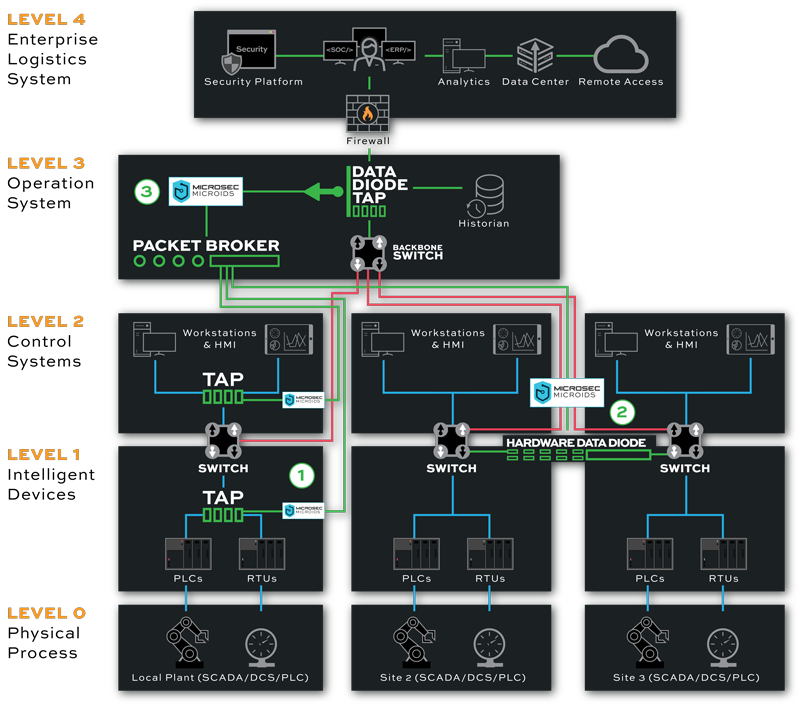Benefits of MicroSec
• Instantly detect and isolate threats, anomalies, and vulnerabilities on field devices and OT networks
• Monitor across IP/Ethernet and non-IP/non-Ethernet based networks to maximize coverage
• Detect, map and manage all devices across your network from level 0 to level 4
• Uncover untrusted and unknown devices as well as malicious data traffic on your network
• Root cause detection of compromised devices, stopping attacks before they spread
• Automatically mitigate and remediate attacks, threats and vulnerabilities
Benefits of Garland Technology
• Guarantee 100% full duplex network traffic with no packet loss
• Ensure unidirectional traffic flow with Data Diodes
• Products engineered for extreme OT environments including heat and vibration
• Maintain network integrity for industrial network monitoring without exposing additional risk
• 100% secure and invisible - Network TAPs have no IP address, no MAC address
• Enable deployment of security tools when switch ports aren’t available
Ways to Deploy MicroIDS with Garland
When a SPAN port is available on the switch, customers may prefer to use this route to deploy the MicroIDS since it will allow for a base level of visibility and protection right away. This application has its advantages because it will be a quick and fast deployment. However, there are security risks associated with using the SPAN port on a switch, so customers may deploy a Garland Hardware Data Diode to ensure unidirectional traffic to the MicroIDS, guaranteeing the SPAN port doesn’t become a point of entry into their network.
A more robust solution includes the use of Network TAPs to send traffic to the MicroIDS. This approach provides a higher level of security as a customer is not relying on the correct configuration of a switch into a SPAN port to send copies of traffic to the MicroIDS. Deploying Network TAPs ensure more traffic and thus more assets are sent to the MicroSec appliance for analysis and protection. Also, there is the added benefit of the unidirectional protection of the Data Diode in the Network TAP itself when deployed.
Customers who are looking for visibility into multiple links in a network can also use a Garland Network Packet Broker to aggregate the different links, filter out traffic, such as camera traffic, that MicroSec does not need to see, before sending the groomed traffic to the appliance. This approach ensures that the sensor isn’t overburdened or processing unimportant information.
TAP -> TOOL
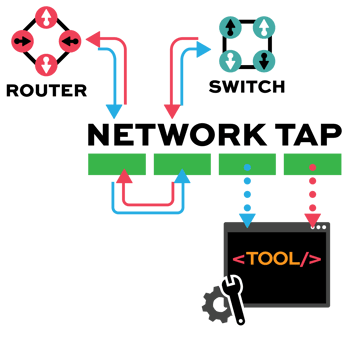
Network TAP Benefits
- Provide complete packet visibility with full-duplex copies of network traffic.
- Ensure no dropped packets while passing physical errors and support jumbo frames without delay or altering the data.
- Support speeds from 10/100M, 1G, 10G, 40G, 100G, and 400G are available in single-mode and multi-mode fiber or copper ethernet.
- Available in Tap ‘Breakout,’ aggregation, regeneration, bypass, and advanced filtering.
- Passive or failsafe – Does not affect the network.
- No IP address or MAC address, and cannot be hacked.
- How Data Diode TAPs Work
- Full PDF Solution Brief
- How It Works
- Bypass TAP Benefits
- Full PDF Solution Brief
- How It Works
- How It Works
- How It Works
Bypass manages the availability of inline tools, preventing a single point of failure in the network by “bypassing” the device in the event it fails or needs to be updated. Reducing network downtime. Bypass is unique to the other TAP modes, as it is an inline use case not out-of-band.
• Keep up with Federal security mandates
• Expedited problem resolution
• Ability to pilot or deploy need security tools
• No maintenance windows
• Simple configuration ensures a quick set-up
• Zero subscription fees so O&M expenses don’t increase
■SOLUTION EDGESAFETM BYPASS TAP
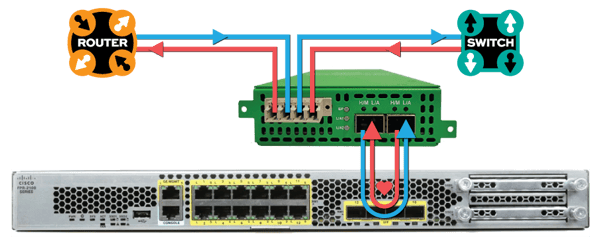
• Install a Garland Technology Bypass TAP between Cisco Firepower and the network
• Bypass TAP manages the availability of Firepower at any time without having to take down the network
• Bypass TAP continuously checks the health of Firepower with heartbeat packets and the Bypass TAP will bypass Firepower to keep the network up-and-running in the event Firepower becomes unavailable
| PROBLEM 1 PORT FAILURE | ||
|
■WITHOUT TAP • The network |
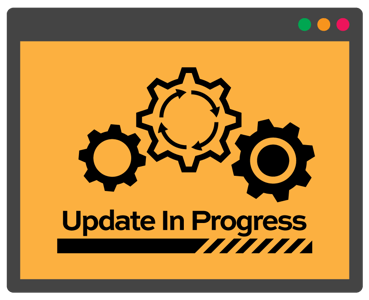
|
■WITH TAP • Uptime • Tool is bypassed while it is being updated |
| PROBLEM 1 PORT FAILURE | ||
|
■WITHOUT TAP • The network |
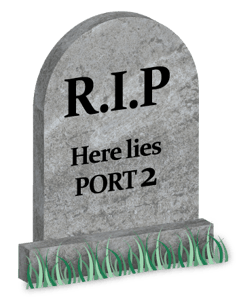
|
■WITH TAP • Uptime • Tool is bypassed while it is being replaced |