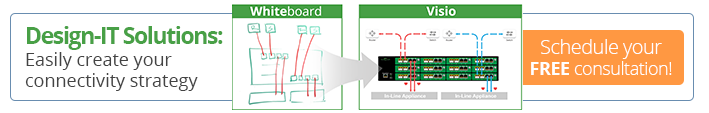Today’s increasing needs in the digital world require us to not live in the present, but look towards the future. Not just in technology, but in the way we do business. Hyper cloud, hybrid cloud, the cloud, the cold front without clouds, everything but what it was called, the Internet. Nothing has been changed in the way we apply the Internet to our lives, but what has changed is the way it has been marketed.
Small companies don’t have the upper hand today in the evolution of technology, but in their corner they do have the advantage of applications. Today I am going to review what it takes to set up a test lab and ensure it has the functionality, applications, and work flows to envelop the business model it supports. A primary use of a test lab is delivering POCs (Proof of Concept), without having to provide the costs such as employee setup, equipment shipping, equipment returns, and most importantly employee intervention to assist with development and design of the POC.
Start with a Plan
Designing a lab isn’t just putting things on paper and saying this is it, we’re ready to go. What about: Function? Growth? Business model applied to? Electrical needs? Ventilation? Green? ROI? Environment monitoring? Disaster Recovery? There are many questions that must be answered: where to start, where to go, who will use it, and who will need it?
First things first. Power. Power generates heat. How can you harvest the heat so it returns to the environment it was produced in to SAVE money on heating and cooling? Next comes support, what infrastructure exists? What will I need for future growth? How do I control access to the lab? Client access should be considered to ensure clients can’t see what other clients are evaluating. Do our engineers need additional infrastructure need to ensure clients and sales teams find the solutions that best suit the need of the client?
The Questions Continue to Pile Up
As you are seeing, there are more questions than answers. To start, examine what you must work with, especially power supplies. Next map out your lab area. There is more to it than using Visio to draw a rack, AC, power plugs, etc. It evolves, but the thought is not getting the lab done, it’s the client experience to ensure the lab works for what it is intended for, the client’s evaluation of our product. As clients and technology grows (every six months), the lab has to grow and evolve too. New products will be introduced, so how can we ensure support for existing equipment in client environments. Don’t restrict yourself and your lab needs.
Now on paper you have what you will to produce what has been asked of you. You have the floor plan drawn out with the lab’s environment covering, electric, AC, battery backup, product line. Next up is taking inventory of your needs, and taking the time to consider not just the present, but the future. Most people just stop at the present. It is and will be the worst mistake you make in building your test lab. Talk with your teams involved, not just the technical people, but the executives, the sales team, the support engineers, even the janitors who have to clean the lab. Take the time to listen, especially to those that have been within your organization the longest, they usually are a wealth about the growth needs of the company, and have the experience and the knowledge of where the company has come from.
Creating a Lab for the Future
Now it’s time to think of technology available to you now within your company, and what’s available outside in the REAL world. From physical to virtualization, creating flexible networks, virtualized networks, we’re tasked with doing more with less. We have now collected what we need to provide the positive client experience, VMs, VNs (Virtual networks), and start applying our collection into physical devices, routers, switches, VSphere Centers, and more.
It’s important to purchase supporting equipment to improve the experience not just for the client, but the company as well. Upgraded protection and functionality of an up-to-date new router, IPS, K9 appliance, new racks (you shouldn’t use or fill a rack more than 60% of it’s designed capacity), PDUs, new wiring, and a new label maker to mark all the lines will all improve the look, feel, and usefulness of the test lab.
That’s it for today (Cheetos crunching and another sip of Mt. Dew) Next time I’ll be talking about how you can install and start operating your new test lab environment.