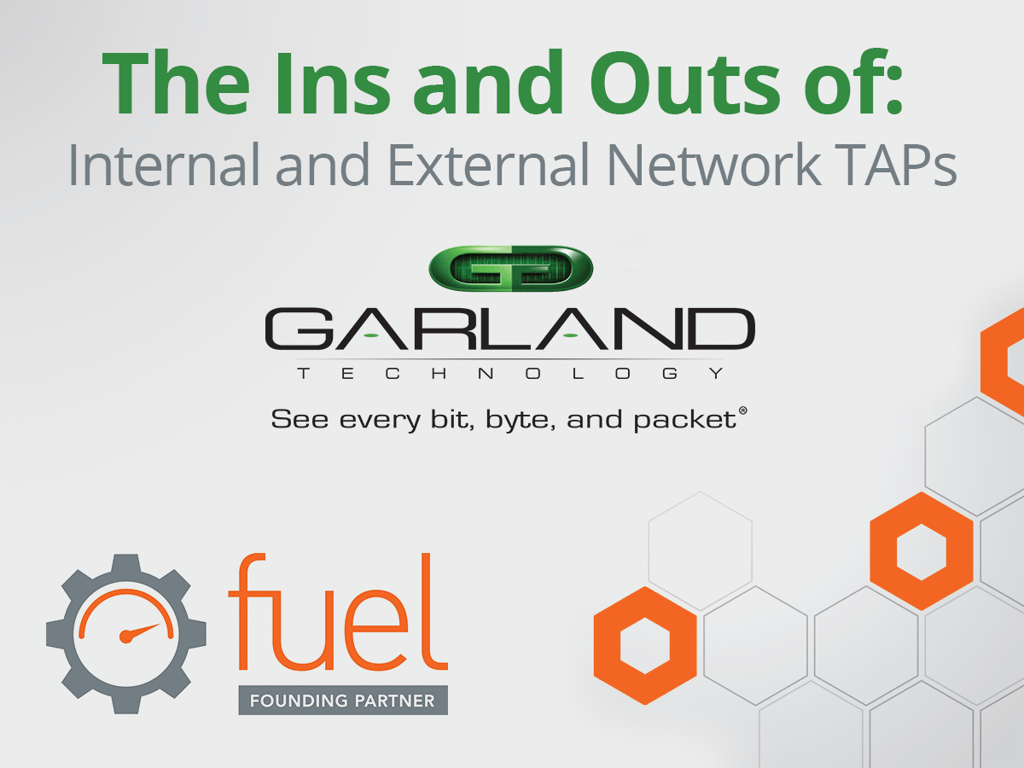
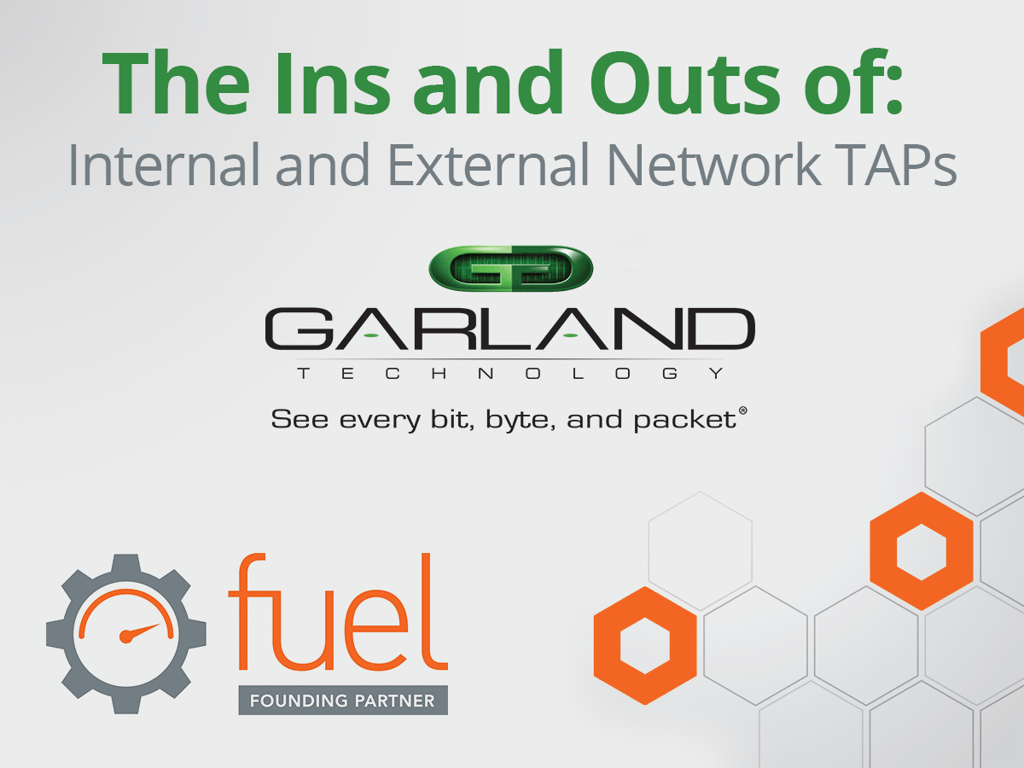
Join Garland Technology, a founding Partner of the Fuel User Group and Fuel’s new Networking & Connectivity special interest group for a recorded webinar to better understand the In’s and Out’s of Internal and External Network TAPs.
This webinar was specifically designed for Fuel Users of Palo Alto’s next generation firewalls; you do need to be a Fuel Member to view the webinar.
To stand a chance of defending against increasingly sophisticated attacks, next-gen firewalls can’t afford to miss a bit, byte or packet. If they can’t see all the traffic, they can’t effectively block malware or stop malicious communications from entering the network. A switch SPAN port doesn’t provide the reliability companies need to give their security appliances 100% of the traffic – packets get lost when spikes occur.
There’s no denying that network TAPs are the best practice for ensuring total packet inspection—but there’s more to the discussion than just deciding to implement network TAPs. When deploying network TAPs, companies have two basic options—internal solutions embedded in the security appliance itself and external solutions which are inserted in the network and can support multiple appliances.
On November 11, 2015, Garland Technology Co-Founders Chris Bihary (CEO) and Jerry Dillard (CTO) hosted a webinar discussing the critical differences between internal and external network TAPs—and which one is right for your business. You know that your next-generation firewall and other modern security appliances need network TAPs to ensure 100% packet visibility, but now you need to figure out the best way to implement them.
Chris Bihary and Jerry Dillard dove into the gritty details associated with hardware-based external network TAPs and the NIC-based internal solutions found in appliances like Palo Alto’s next-gen firewall.
Some of the key topics that were discussed included:
Demonstrations from Jerry Dillard included:
Understanding the differences between internal and external network TAPs is essential for ensuring the effectiveness of your security infrastructure and the longevity of your appliance investments as networks evolve over time.
Watch Now: The In’s and Out’s of Internal and External Network TAPs. Please note, you do need join the Fuel User Group to view this webinar.
If the inline security tool goes off-line, the TAP will bypass the tool and automatically keep the link flowing. The Bypass TAP does this by sending heartbeat packets to the inline security tool. As long as the inline security tool is on-line, the heartbeat packets will be returned to the TAP, and the link traffic will continue to flow through the inline security tool.
If the heartbeat packets are not returned to the TAP (indicating that the inline security tool has gone off-line), the TAP will automatically 'bypass' the inline security tool and keep the link traffic flowing. The TAP also removes the heartbeat packets before sending the network traffic back onto the critical link.
While the TAP is in bypass mode, it continues to send heartbeat packets out to the inline security tool so that once the tool is back on-line, it will begin returning the heartbeat packets back to the TAP indicating that the tool is ready to go back to work. The TAP will then direct the network traffic back through the inline security tool along with the heartbeat packets placing the tool back inline.
Some of you may have noticed a flaw in the logic behind this solution! You say, “What if the TAP should fail because it is also in-line? Then the link will also fail!” The TAP would now be considered a point of failure. That is a good catch – but in our blog on Bypass vs. Failsafe, I explained that if a TAP were to fail or lose power, it must provide failsafe protection to the link it is attached to. So our network TAP will go into Failsafe mode keeping the link flowing.
Single point of failure: a risk to an IT network if one part of the system brings down a larger part of the entire system.
Heartbeat packet: a soft detection technology that monitors the health of inline appliances. Read the heartbeat packet blog here.
Critical link: the connection between two or more network devices or appliances that if the connection fails then the network is disrupted.