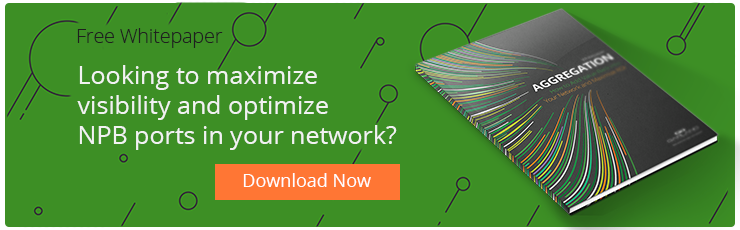Packet brokers play an essential role in creating a visibility fabric that spans your entire network. And as you evaluate the market for network packet brokers (NPB) or inline packet brokers, you’ll notice that many vendors offer a similar, core set of features. One of these features, which plays an important role in the performance of your security and monitoring solution, is load balancing.
Even though load balancing is a common function of network packet brokers, it’s not a set-it-and-forget-it feature. To take advantage of load balancing features, you need to know the basics: what is load balancing? Why do you need load balancing? And how does load balancing work?
What Is Load Balancing?
Load balancing is a network packet broker feature that takes incoming network traffic and uses a variety of algorithms to distribute packets across multiple ports. This feature allows you to pass packets to out-of-band and inline security and monitoring tools without interrupting the flow of traffic.
There are a handful of use cases that make load balancing a critical component of any network packet broker. You should expect load balancing features to:
- Prevent Bottlenecks: As your network evolves, you end up with a variety of tools and links with different traffic capacities. If a firewall or monitoring device receives more packets than it can process, you’ll end up with bottlenecks that degrade network performance. Load balancing helps you reduce media speeds on network links, distributing packets appropriately to ensure no tool is ever overloaded with requests.
- Increase Resiliency: Being able to distribute network traffic to multiple tools without creating points of failure. In the case that a certain tool fails, you can distribute traffic to backup devices while you troubleshoot the issue and maintain monitoring capabilities.
- Maximize Investments: You’ve invested in a range of security and monitoring appliances. As network speeds increase, there can be a belief that you need to upgrade all of those appliances at the same time. Load balancing ensures you can maximize those investments, maintaining OpEx consistency while ensuring you only invest CapEx when it makes the most sense for your budget.
>> Download Now: Aggregation [Free whitepaper]
Why Do You Need Load Balancing?
Load balancing is certainly not a new idea. In the past, load balancing has helped you create network redundancy and improve survivability. And while it’s still used for those use cases, network packet brokers have made load balancing more dynamic, which brings more valuable benefits to networking teams.
The reason you need more dynamic load balancing is that network management has become significantly more complex in recent years. Nearly every mission-critical application is now network connected, demanding ever-increasing amounts of bandwidth. It’s not enough to upgrade the links between routers and switches to handle 40G or even 100G speeds. Without a way to maintain visibility into growing volumes of packets, you put your business at risk. Whether missed packets lead to more downtime, performance issues, or security incidents, you can’t afford to deal with the consequences of mismanaged network traffic.
Load balancing alleviates these pressures by ensuring you can manage your network flexibly, scale your architecture to meet new speed and bandwidth demands, and reduce downtime. While load balancing isn’t valuable in and of itself, its ability to support more efficient operations for your network and its various visibility components makes it a critical mechanism in any modern data center.
IT Teams are typically tasked with getting more out of their existing tool investments, which becomes challenging with growing traffic volumes and legacy architecture. As security and network tools can be oversubscribed as traffic growth outpaces the existing tools capacity, this leads to reduced throughput and effectiveness. Load balancing, filtering and aggregating are all packet broker functions designed to unburden current tools by reducing traffic load, increasing tool effectiveness and performance -- even utilizing lower speed tools in higher bandwidth networks.
How Load Balancing Works
The most basic form of load balancing is the traditional static method. This is where you manually define parameters for packet distribution to various out-of-band and inline tools. Even this simple approach can help you limit downtime and performance errors to an extent.
But if you want to unlock the real benefits of load balancing, you need a network packet broker that will dynamically distribute your packets. This means that it uses a variety of calculations for connection and response timing to determine the best route for packets to maximize visibility for your out-of-band and inline security and monitoring tools without impacting the flow of traffic.
There are many different ways that packet brokers can execute your load balancing needs. The following 4 types of algorithms are the most common, giving you a variety of approaches to ensure packets are balanced properly across your network.
- Round Robin: This type of algorithm distributes requests across servers and connected devices sequentially. Incoming packets are sent to the available port in a set load balancing group without concern for the capabilities of connected devices. This means that you need load balancing groups to contain similar security and monitoring tools to ensure packets are handled properly despite not being able to control how sources and destinations match up.
- Hash: These algorithms distribute packets based on certain header criteria that you set. For example, you can load balance packets using client IP addresses or request URLs. This gives you greater control over which packets are delivered to certain security and monitoring devices.
- Least Traffic: This method ensures new requests are distributed to the ports with the fewest current connections. These kinds of algorithms consider the capacity of connected devices and monitors bitrates on output ports to deliver packets to the most available group. Observed algorithms are similar in that they look at connection counts to determine the next port, but they also rely on the lengths of connections to increase efficiency.
- Predictive: Taking advantage of more powerful analysis capabilities, predictive algorithms use metrics like connection counts and response timings to identify trends in network performance. Packets are then distributed to the port predicted to be most available.
The flexibility of your network packet brokers will determine how many different approaches you can take to load balancing. But because load balancing is just one aspect of a network packet broker’s job, you need to make sure you’re investing in a well-rounded solution.
Garland understands that your security stack will continue to grow with a mixture of inline and out-of-band solutions. Garland’s new EdgeLens® Inline Security Packet Broker is a bypass TAP, network packet broker hybrid, purpose-built to provide the ultimate failsafe traffic management device to future proof your network. The EdgeLens family allows you to effectively manage a variety of inline and out-of-band tools with filtering, aggregation and load balancing, while providing bypass resilience to your inline links - with the goal of improving the effectiveness and performance of your security stack tools.
Looking to add load balancing capabilities in an inline or out-of-band deployment, but not sure where to start? Join us for a brief network Design-IT Demo consultation. No obligation - it’s what we love to do.