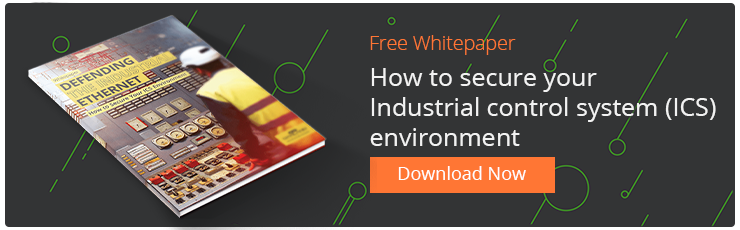There’s a lot of talk these days about Industrial Ethernet. What it is and what it is not. Part of the misunderstanding is that the standards are very simple, yet stringent.
The simple part of Industrial Ethernet is once you determine your baseline, ‘normal’ traffic’ - any anomaly is apparent. The complexity of Industrial Ethernet is understanding the various standards and protocols.
Read on to see my updated list of requirements and considerations.
In a recent blog, Top Network Security Concerns for 2016, I discussed my concern for vulnerability in the control industry - oil, gas, water, and power. As these systems move from serial port to Ethernet the need to build in a real Visibility Plane is vital.
When working in a factory or production cell environment, there is electromagnetic interference (EMI), meaning devices like motors and mechanical switches can impact the performance and outcome of other equipment. The environmental conditions also need to be factored into introducing equipment, such as humidity, chemical or vaporous airs. IT hardware devices are designed for controlled environments, think of the clean-room data center environment, or look around your office as you’re reading this.
Here’s a partial list of requirements to consider when designing a network for Industrial Ethernet.
.png?width=250&name=Garland_Technology_PC104_top_of_stack_board%20(1).png) Redundant power inputs (DC and AC) to prevent single power failure.
Redundant power inputs (DC and AC) to prevent single power failure.
- For constant non switch, non fail functionality
- Fail safe access methodology.
- Support for ring topology to provide a redundant backup path.
- A PC-104 standard sealed rugged, high-strength casing to keep out harmful substances.
- The ability to withstand shock, drop, and vibration conditions.
- Like shock and vibration tests in accordance with PLC standards IEC 1131-2, IEC 60068, IEC 60255
- Harsh external physical environments like wind, rain, sand, IEC 60068
- Line-swap fast recovery that responds when devices change their port position.
- DIN Rail mounting - rapid mounting of robust devices by clipping onto a standard DIN Rail.
- Robust design suitable for industrial applications for ambient conditions like extended temperature range from -40°C up to +70 °C.
- No fans
- IP20/IP30/IP67 relative atmospheric humidity up to 95% (non-condensing).
- Firm and very dependable mechanical stability.
- Adherence to IEEE802.3 standards on cabling.
- Proper cable selection for the environment, ie shielded/unshielded; data rate consideration, and 2 Pair vs. 4 Pair.
- Industrial and Electrical requirements:
- IEEE 1613 Class 2
- IEC 61850-3
- IEC 61000 all parts
- IEC 60255 most or all parts
- CSA/UL 60950
- Electromagnetic Interference requirements like - EMI: EN 50022, EN 50082-2, FCC part15 (class B) IEC 1000-4-2, IEC 1000-4-6, IEC 1000-4-4, EN 61000 and IEEE 1613 (C37.90.x).
- Faraday casing or shielding for protection from EMF/EMI
- If required, the ability to internally handle non condensating vaporous and harsh chemical, explosive and or combustible environments:
- IEC 60068
- ATEX Hazardous Location Certifications
- UL, NFPA and FM standards for United States
- CSA C22.2 and CSA E60079 for Canada
- EN 500XX and EN 60079 - XX
- Certification examples CE, cUL60950, cUL 508, cUL 1604 Class1 Div (A,B,C,D) or FM 3611 Class 1 Div2, GL (Germanischer Lloyd) for maritime applications or hazardous locations.
- High MTBF values (Mean Time Between Failure) from approximately 20 to > 100 years in stressful environments, in comparison with office devices with typically 3 to 5 years in office and home environments.
- Long lifetime devices and components
- Safety and RF emissions standards requirements. Security – Robust Physical and Control access.
- Logical – Network access by only known Devices and Traffic/Protocol Types
Looking to add a visibility solution to your industrial deployment, but not sure where to start? Join us for a brief network Design-IT consultation or demo. No obligation - it’s what we love to do.