

As part of the Cisco Solution Partner Program, Garland Technology helps provide visibility and access for Cisco security and performance monitoring solutions. The partnership provides value to companies deploying Cisco products including the ASA/Firepower NGFWs.
In today’s enterprise networks, IT professionals need visibility and access to their data anytime and anywhere, in addition to being able to ensure that should an appliance fail, the health of the entire network won’t be affected. With Garland Technology’s bypass TAP technology, you can take a single network link, and create a solution that provides resiliency for the network.
A scenario we often come across with our customers is that they only have a single network link available on their switch to dedicate to active, inline security tools. Typically with only one link to TAP, you are limited to connecting to one inline tool, such as a Cisco ASA/FIrePower Appliance. However, utilizing Garland’s Integrated Bypass Network TAP System for 1G network speeds, it is possible to create a system that adds redundancy to your network using just that one link.
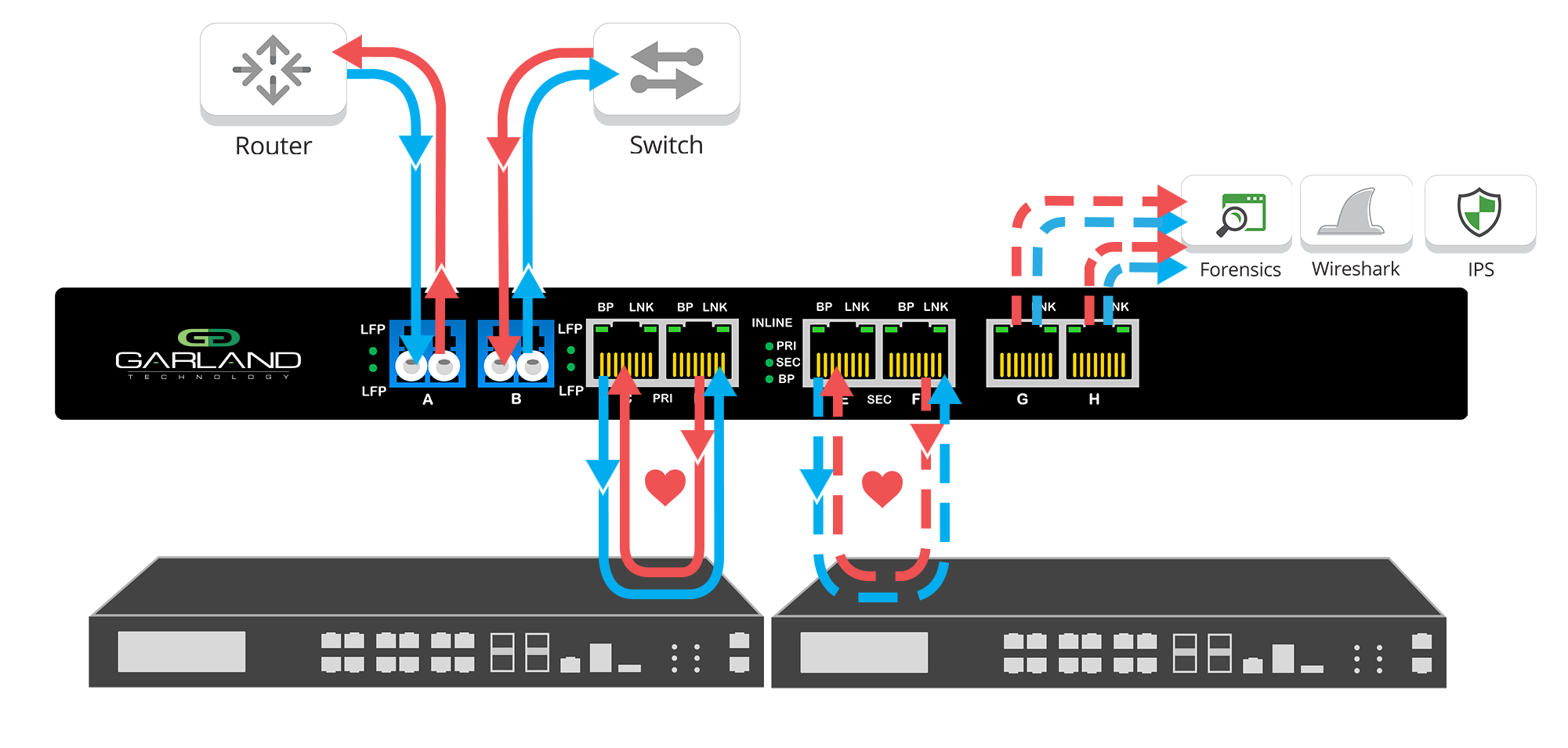
As you can see in the drawing above, the high availability TAP with automatic failover offers fail-safe protection for inline appliances. If the primary appliance were to go down for any reason, the TAP will automatically failover to the backup appliance, ensuring your network remains protected. This is done through the use of heartbeat packets that are sent out of each monitoring port. If the heartbeat packets are not received from either direction, then the TAP will revert to bypass mode, essentially bypassing the point of failure (primary appliance) and routing traffic to the backup appliance.
This solution allows IT professionals to take an active, inline appliance like a Cisco NGFW offline for updates, maintenance and troubleshooting, without causing network downtime, or interrupting traffic flow. When the maintenance is complete, and the appliance is back inline, heartbeat packets will be read by the Bypass TAP and it will switch back to the primary appliance.
In addition to providing the resiliency to the single network link, the high availability solution also generates two full-duplex copies of the network traffic to send to additional out-of-band monitoring tool for application/network performance monitoring. This high availability solution provides the enterprise the greatest value with only tapping a single network link.
By partnering with a certified solution provider you save time by reducing or eliminating preliminary research/compatibility and proof of concept. Garland is the only network TAP vendor to hold the Cisco Compatible distinction which demonstrates our commitment to the Cisco partnership and to manufacturing quality products with zero tolerance to failure.
[Want to learn more about Garland Technology's partnership with Cisco? Check out our updated technology partner page, or stop by our booth at CiscoLive! to learn more about how one of our certified Cisco solutions may work for your network.]
If the inline security tool goes off-line, the TAP will bypass the tool and automatically keep the link flowing. The Bypass TAP does this by sending heartbeat packets to the inline security tool. As long as the inline security tool is on-line, the heartbeat packets will be returned to the TAP, and the link traffic will continue to flow through the inline security tool.
If the heartbeat packets are not returned to the TAP (indicating that the inline security tool has gone off-line), the TAP will automatically 'bypass' the inline security tool and keep the link traffic flowing. The TAP also removes the heartbeat packets before sending the network traffic back onto the critical link.
While the TAP is in bypass mode, it continues to send heartbeat packets out to the inline security tool so that once the tool is back on-line, it will begin returning the heartbeat packets back to the TAP indicating that the tool is ready to go back to work. The TAP will then direct the network traffic back through the inline security tool along with the heartbeat packets placing the tool back inline.
Some of you may have noticed a flaw in the logic behind this solution! You say, “What if the TAP should fail because it is also in-line? Then the link will also fail!” The TAP would now be considered a point of failure. That is a good catch – but in our blog on Bypass vs. Failsafe, I explained that if a TAP were to fail or lose power, it must provide failsafe protection to the link it is attached to. So our network TAP will go into Failsafe mode keeping the link flowing.
Single point of failure: a risk to an IT network if one part of the system brings down a larger part of the entire system.
Heartbeat packet: a soft detection technology that monitors the health of inline appliances. Read the heartbeat packet blog here.
Critical link: the connection between two or more network devices or appliances that if the connection fails then the network is disrupted.