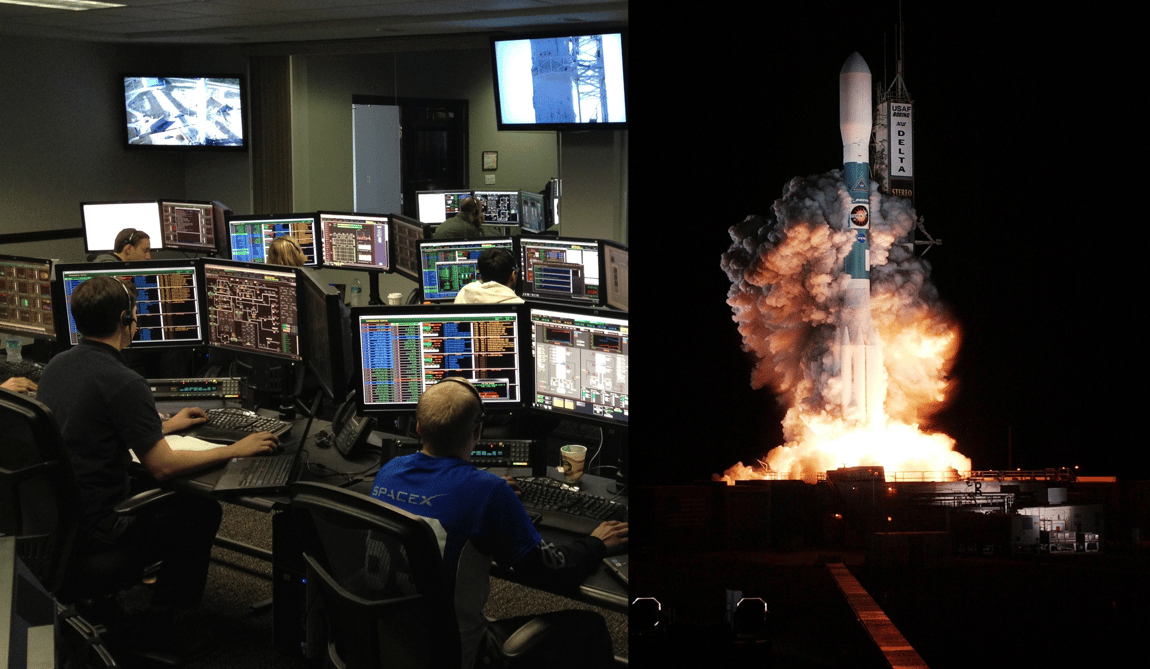
February 12, 2019
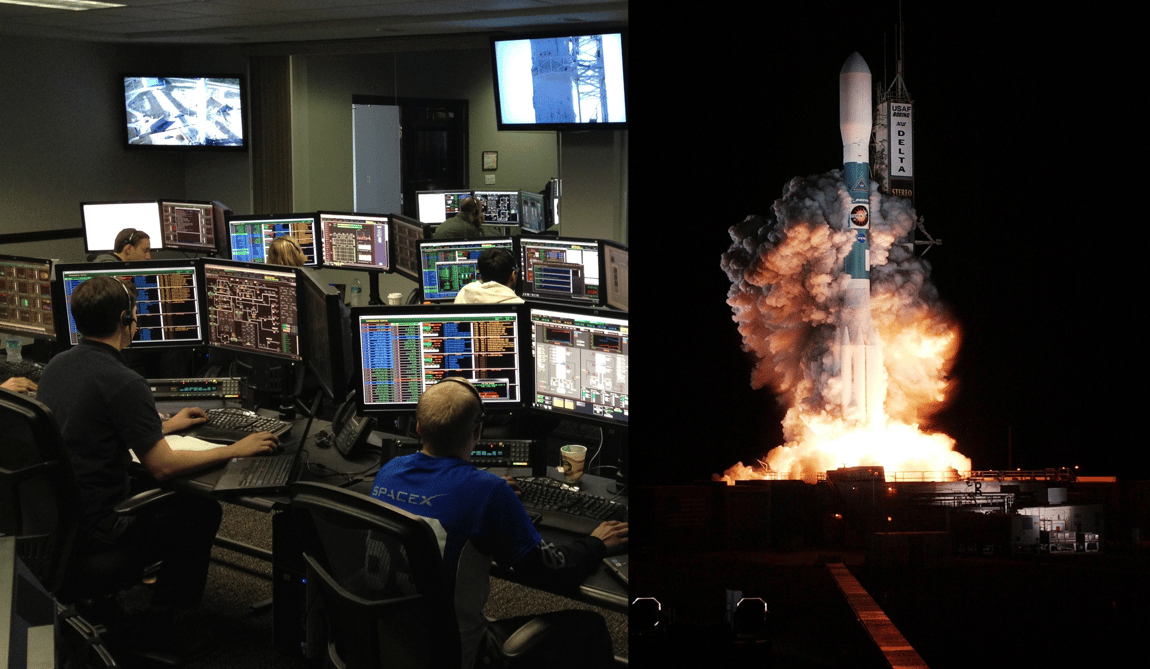
On August 6th, 2012, at midnight on the east coast, the Curiosity rover landed in the Gale Crater on the surface of Mars. For the next two years, Curiosity would be at the forefront of the human scientific endeavor. The strides made across this mission would shape the way we viewed the red planet permanently.
Later that same month, the 1st Battalion 1st Marines began Operation Helmand Viper in the province of Helmand Afghanistan. The operation would last through December, with support from the 2nd Tank Battalion arriving from October 19th, concluding with the soldiers returning to Camp Pendleton.
These two events have a number of things in common. They were US government operations that took place in August of 2012. But one of the largest similarities is one that isn’t as obvious: data. An armored military operation and a rover landing both generate massive amounts of actionable and mission-critical data. Without it, it’s possible that these events could have ended in failure or catastrophe.
Another key thing that these two events share is the harsh conditions where this data needs to be processed. One taking place on the surface of another planet, the other taking place in the middle of the desert where maintenance and warranty replacements aren’t options available. How can we keep data moving and accessible in the harshest imaginable conditions, where failure can mean a loss of human life or millions of dollars? The short answer is to over-engineer everything to the best of our abilities. Because of this, though the Curiosity mission was originally designed to run for 24 months, the rover is still in operation to this day seven years later. The cables, processors, and radios involved have higher levels of protection than any application that an everyday citizen or engineer would come across. This extends to every part of your infrastructure, including the data connectors on your equipment.
The Mighty Mouse connector is the connector of choice for applications that require mil-spec performances. If it needs to be resistant to dust, electronic interference, or you need to be absolutely certain that it’ll never be knocked loose, the Mighty Mouse connector will ensure that your data gets where it needs to go.

Where there’s data, there’s a TAP. Whether you’re in Afghanistan, on Mars, or in a training field in the remote stretches of Nevada, there’s data passing through Mighty Mouse connections that you may need to access. Garland Technology has you covered with our Military-Grade Industrial Network TAP. Designed to operate under the most demanding environmental conditions, this Modular Network TAP is a breakout TAP ideal for 10/100/1000M(1G) copper network monitoring and can be installed in any network segment, allowing you to capture full-duplex traffic without dropping any packets. Featuring Mighty Mouse GE Connectors for increased performance in strenuous environments, this TAP is ideal for applications on military or utility vehicles, aircraft, and more.
Looking to add a visibility solution to your deployment deployment, but not sure where to start? Join us for a brief network Design-IT consultation or demo. No obligation - it’s what we love to do!
If the inline security tool goes off-line, the TAP will bypass the tool and automatically keep the link flowing. The Bypass TAP does this by sending heartbeat packets to the inline security tool. As long as the inline security tool is on-line, the heartbeat packets will be returned to the TAP, and the link traffic will continue to flow through the inline security tool.
If the heartbeat packets are not returned to the TAP (indicating that the inline security tool has gone off-line), the TAP will automatically 'bypass' the inline security tool and keep the link traffic flowing. The TAP also removes the heartbeat packets before sending the network traffic back onto the critical link.
While the TAP is in bypass mode, it continues to send heartbeat packets out to the inline security tool so that once the tool is back on-line, it will begin returning the heartbeat packets back to the TAP indicating that the tool is ready to go back to work. The TAP will then direct the network traffic back through the inline security tool along with the heartbeat packets placing the tool back inline.
Some of you may have noticed a flaw in the logic behind this solution! You say, “What if the TAP should fail because it is also in-line? Then the link will also fail!” The TAP would now be considered a point of failure. That is a good catch – but in our blog on Bypass vs. Failsafe, I explained that if a TAP were to fail or lose power, it must provide failsafe protection to the link it is attached to. So our network TAP will go into Failsafe mode keeping the link flowing.
Single point of failure: a risk to an IT network if one part of the system brings down a larger part of the entire system.
Heartbeat packet: a soft detection technology that monitors the health of inline appliances. Read the heartbeat packet blog here.
Critical link: the connection between two or more network devices or appliances that if the connection fails then the network is disrupted.