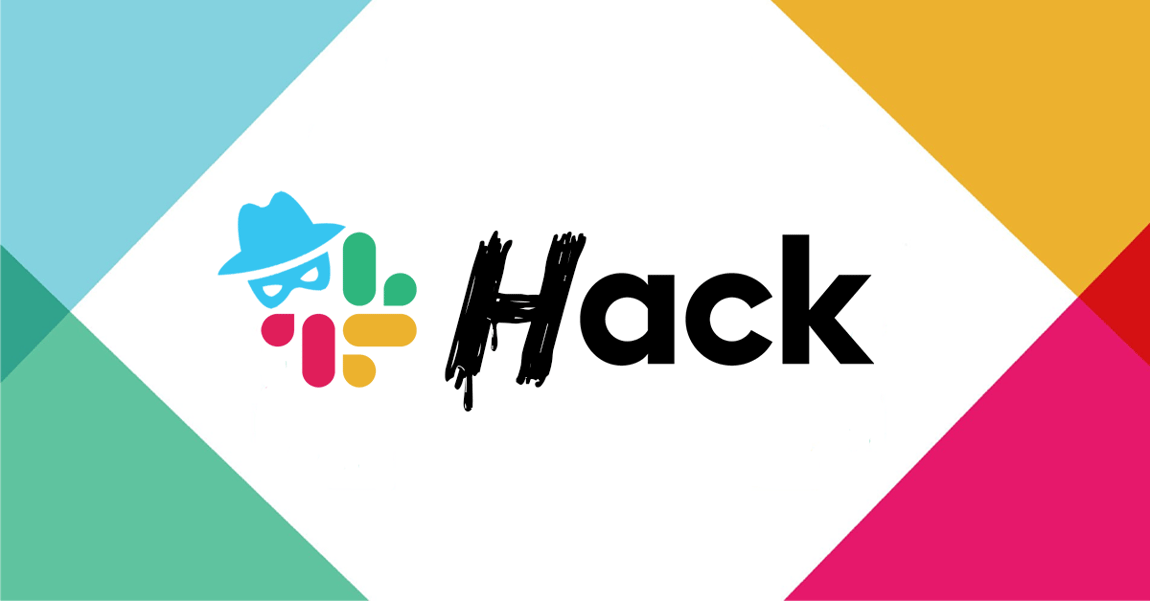
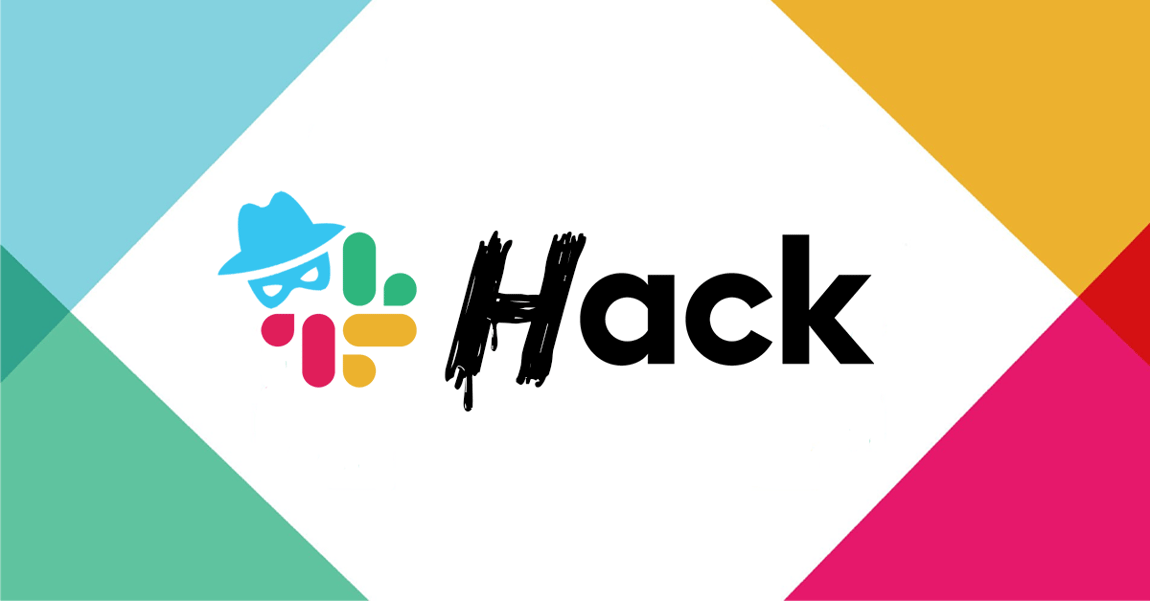
Here’s your monthly roundup of the latest hacks and data breaches around the world. In this monthly series, I’ll share information and updates on the most recent hacks that I saw in the news, including causes, resolutions, and what you can do to protect your data.
Over the last several weeks, we saw what has now become the usual list of successful cyber attacks and data breaches across all industries, with government entities, cloud and microservices dominating the list.
The popular messaging service, Slack, had to reset thousands of users’ passwords after a data breach. Four years ago, hackers inserted code to log passwords as plain text as they were typed. After uncovering this data breach, Slack went ahead and changed the passwords of those impacted and will not reset another 100,000 users based on new info on the hack. If you are a slack user, I would reset your password as a precaution whether you know you were affected by these hackers or not. Read more.
Personal and financial data of almost 5 million Bulgarians has been stolen from the country’s tax agency and leaked online. With the country’s overall population at 7 million, almost every working citizen has been affected. Cyber attackers often target governments databases because of their valuable information and typically these breaches go unnoticed for months.In this case, there has been a cybersecurity worker arrested by the Bulgarian police in connection with the hack. Whether you are a privately held enterprise or the federal government, make sure your data is protected. Read more.
Magecart, a group of cyber criminal hackers, are using a shotgun approach to place digital card skimming code on sites. They found misconfigured Amazon S3 Buckets and were able to inject their skimming code at the bottom of every Javascript they found. The skimming code collects payment information on those website pages. Exposing customer’s data like this can hinge on your reputation and cost companies millions of dollars, especially with the GDPR regulations. Always be aware of the activity within your network. Read more.
Cloud hosting provider iNSYNQ underwent a ransomware attack that locked up customer files and data. A week after the incident the company is continuing to recover and restore their infrastructure. The malware was caught early, but it was still able to encrypt some files and the company is looking into if they are recoverable. Customers of iNSYNQ lost trust in their cloud provider and experienced a lot of negative feedback. Anytime your company goes through something like this, it is important to communicate with your clients about the recovery process and what the next steps are. Read more.
[Want to make sure your company’s data is secure? Download our whitepaper: Protecting the Data to learn how complete network visibility can be your greatest defense against hackers.]
If the inline security tool goes off-line, the TAP will bypass the tool and automatically keep the link flowing. The Bypass TAP does this by sending heartbeat packets to the inline security tool. As long as the inline security tool is on-line, the heartbeat packets will be returned to the TAP, and the link traffic will continue to flow through the inline security tool.
If the heartbeat packets are not returned to the TAP (indicating that the inline security tool has gone off-line), the TAP will automatically 'bypass' the inline security tool and keep the link traffic flowing. The TAP also removes the heartbeat packets before sending the network traffic back onto the critical link.
While the TAP is in bypass mode, it continues to send heartbeat packets out to the inline security tool so that once the tool is back on-line, it will begin returning the heartbeat packets back to the TAP indicating that the tool is ready to go back to work. The TAP will then direct the network traffic back through the inline security tool along with the heartbeat packets placing the tool back inline.
Some of you may have noticed a flaw in the logic behind this solution! You say, “What if the TAP should fail because it is also in-line? Then the link will also fail!” The TAP would now be considered a point of failure. That is a good catch – but in our blog on Bypass vs. Failsafe, I explained that if a TAP were to fail or lose power, it must provide failsafe protection to the link it is attached to. So our network TAP will go into Failsafe mode keeping the link flowing.
Single point of failure: a risk to an IT network if one part of the system brings down a larger part of the entire system.
Heartbeat packet: a soft detection technology that monitors the health of inline appliances. Read the heartbeat packet blog here.
Critical link: the connection between two or more network devices or appliances that if the connection fails then the network is disrupted.