

Packet loss is defined as the failure of one or more transmitted packets to arrive at their destination. While every network can expect to encounter some packet loss from time to time, significant or sustained packet loss does require investigation into the root cause.
Networking devices drop packets when congestion in the network occurs, as there are more packets trying to traverse the link than it is designed to handle.
Similar to link congestion, when a device tries to process more traffic at any given moment than it is designed to, the device can drop the excess packets it can’t process.
Damaged network cards, deteriorated ports, bad routers, and bad wiring can all lead to some packet loss within a network.
Wireless networks are more prone to packet loss as they often deal with interference from other networks in the area, physical structures, distance, etc.
Whenever configurations must be made, human error must be taken into consideration. Was the network designed, laid out, and configured correctly, with the appropriate cables and devices? If different speed/media cables are mixed, or a device is configured for full-duplex traffic instead of half-duplex traffic, then packet loss is to be expected.
Depending on the application, it can be fairly easy to spot the signs of packet loss. VoIP, video, and streaming services are some of the easiest applications to identify packet loss, as they cause noticeable errors in the user experience of the streaming service. Voice and/or video may be delayed or cut out all together.
Not being able to hear the person you’re talking to over the phone or having part of your live sporting event not show up in real time can be frustrating, but what about when the packet loss occurs at a network link that’s connected to an important security or monitoring tool, like a next-gen firewall or network analyzer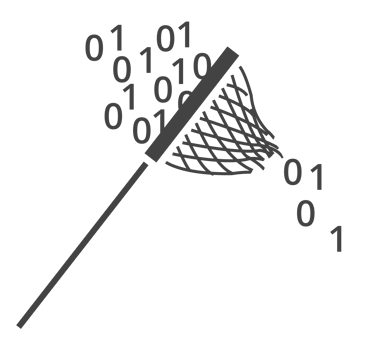 Significant packet loss can render your tools useless. Without seeing all of the puzzle, your tools won't be able to properly diagnose network problems or security vulnerabilities. People like to use the analogy of a puzzle missing pieces, but that doesn't convey the seriousness of packet loss as it pertains to security tools. It's closer to dark spots on medical imagery. Would you accept a diagnosis from a doctor who was pretty sure they saw most of the data he or she needed? You'd want all of the information available in order to give an accurate reading.
Significant packet loss can render your tools useless. Without seeing all of the puzzle, your tools won't be able to properly diagnose network problems or security vulnerabilities. People like to use the analogy of a puzzle missing pieces, but that doesn't convey the seriousness of packet loss as it pertains to security tools. It's closer to dark spots on medical imagery. Would you accept a diagnosis from a doctor who was pretty sure they saw most of the data he or she needed? You'd want all of the information available in order to give an accurate reading.
Rather than relying on SPAN ports as your access method in your network, designing your network using a combination of network test access points (TAPs) and purpose-built packet brokers can ensure that your security and monitoring tools receive all 100% of the traffic, with no dropped packets.
[Want to learn more? Download our TAP vs SPAN whitepaper today to understand the best way to ensure 100% access to all network traffic.]
If the inline security tool goes off-line, the TAP will bypass the tool and automatically keep the link flowing. The Bypass TAP does this by sending heartbeat packets to the inline security tool. As long as the inline security tool is on-line, the heartbeat packets will be returned to the TAP, and the link traffic will continue to flow through the inline security tool.
If the heartbeat packets are not returned to the TAP (indicating that the inline security tool has gone off-line), the TAP will automatically 'bypass' the inline security tool and keep the link traffic flowing. The TAP also removes the heartbeat packets before sending the network traffic back onto the critical link.
While the TAP is in bypass mode, it continues to send heartbeat packets out to the inline security tool so that once the tool is back on-line, it will begin returning the heartbeat packets back to the TAP indicating that the tool is ready to go back to work. The TAP will then direct the network traffic back through the inline security tool along with the heartbeat packets placing the tool back inline.
Some of you may have noticed a flaw in the logic behind this solution! You say, “What if the TAP should fail because it is also in-line? Then the link will also fail!” The TAP would now be considered a point of failure. That is a good catch – but in our blog on Bypass vs. Failsafe, I explained that if a TAP were to fail or lose power, it must provide failsafe protection to the link it is attached to. So our network TAP will go into Failsafe mode keeping the link flowing.
Single point of failure: a risk to an IT network if one part of the system brings down a larger part of the entire system.
Heartbeat packet: a soft detection technology that monitors the health of inline appliances. Read the heartbeat packet blog here.
Critical link: the connection between two or more network devices or appliances that if the connection fails then the network is disrupted.