Network Visibility Products
Garland Technology ensures complete packet visibility by delivering a full platform of network TAP (test access point), inline bypass and packet broker products.
Visibility Solutions
Garland Technology is committed to educating the benefits of having a strong foundation of network visibility and access. By providing this insight we protect the security of data across your network and beyond.
Resources
Garland Technology's resource library offers free use of white papers, eBooks, use cases, infographics, data sheets, video demos and more.
Blog
The TAP into Technology blog provides the latest news and insights on network access and visibility, including: network security, network monitoring and appliance connectivity and guest blogs from Industry experts and technology partners
Partners
Our extensive technology partnership ecosystem solves critical problems when it comes to network security, monitoring, application analysis, forensics and packet inspection.
Company
Garland Technology is dedicated to high standards in quality and reliability, while delivering the greatest economical solutions for enterprise, service providers, and government agencies worldwide.
Contact
Whether you are ready to make a network TAP your foundation of visibility or just have questions, please contact us. Ask us about the Garland Difference!
The 101 Series: Bypass Network TAPs Protectors of the Critical Link
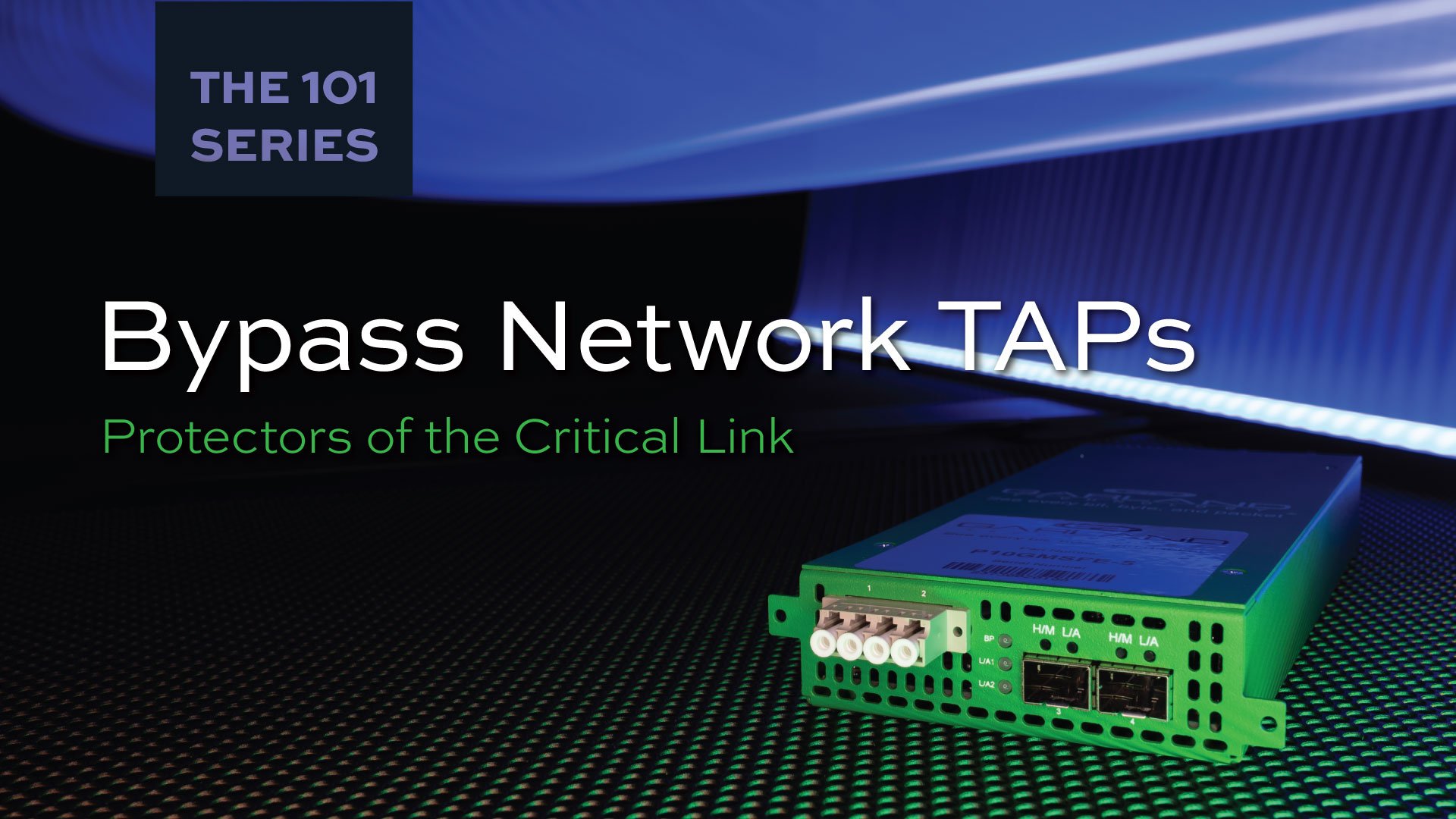
Introduction
Typically, a network TAP (test access point) is a device that creates a full duplex copy of 100% of the network traffic flowing between the two (2) connected devices. The Bypass TAP functions differently than the traditional TAP. Instead of generating copies of the tapped link, the monitoring ports of the Bypass TAP are used to bring a connected tool inline without the tool physically connecting to the surrounding network devices. The Bypass TAP was developed specifically to resolve the problem of an inline tool causing a single point of failure in the network. In the event an inline device becomes unavailable, it is bypassed and traffic is automatically forwarded around the failed or offline tool.
Active, Inline Tools
There are some powerful network tools on the market today that provide cyber security protection for your organization's IT network. These tools include active, inline security tools. The potential problem with using them is that they can do the unthinkable by introducing a “point of failure” when inserted directly into the path of a critical link.
The Bypass TAP was developed specifically to solve the problem of an inline security tool creating a single point of failure.

Figure 1: In-line Security Device with Active Network Traffic
Ensure Network Uptime in the Event of a Failure
Inline security tools such as Next-Gen Firewalls (NGFW), Intrusion Prevention System (IPS), Data Leakage Prevention (DLP), Web Application Firewalls (WAF), and Denial of Service (DDoS) are designed to protect your organization's IT network. But in order to do this, these tools need to be placed into the path of a critical link. That way, if any problem occurs to cause the inline security tool to go off-line, the critical link will stop flowing. This is not a good thing for your critical links. Even if the inline security tool only needs a software or firmware update, you would need to schedule downtime for your link. Think 2:00 AM on a Sunday.
The Bypass TAP was developed specifically to resolve the problem of an inline security tool introducing a “point of failure”. This TAP will keep the link flowing if the inline security tool were to go off-line for any reason. Garland Technology’s Bypass TAPs will also keep the link flowing if the Bypass TAP detects link failure.
 Figure 2: Network TAP providing a Fail Safe Solution to Active, In-line tools
Figure 2: Network TAP providing a Fail Safe Solution to Active, In-line tools
Heartbeats Packets Inside the Bypass TAP
If the inline security tool goes off-line, the TAP will bypass the tool and automatically keep the link flowing. The Bypass TAP does this by sending heartbeat packets to the inline security tool. As long as the inline security tool is on-line, the heartbeat packets will be returned to the TAP, and the link traffic will continue to flow through the inline security tool.
If the heartbeat packets are not returned to the TAP (indicating that the inline security tool has gone off-line), the TAP will automatically 'bypass' the inline security tool and keep the link traffic flowing. The TAP also removes the heartbeat packets before sending the network traffic back onto the critical link.
While the TAP is in bypass mode, it continues to send heartbeat packets out to the inline security tool so that once the tool is back on-line, it will begin returning the heartbeat packets back to the TAP indicating that the tool is ready to go back to work. The TAP will then direct the network traffic back through the inline security tool along with the heartbeat packets placing the tool back inline.
Some of you may have noticed a flaw in the logic behind this solution! You say, “What if the TAP should fail because it is also in-line? Then the link will also fail!” The TAP would now be considered a point of failure. That is a good catch – but in our blog on Bypass vs. Failsafe, I explained that if a TAP were to fail or lose power, it must provide failsafe protection to the link it is attached to. So our network TAP will go into Failsafe mode keeping the link flowing.
Benefits of Bypass TAPs
There are multiple benefits of deploying Bypass TAPs alongside active, inline cyber security tools
- Administrative isolation - No maintenance windows
- Operational isolation - Expedited problem resolution of unplanned downtime without impacting network connectivity
- Tool Sandbox - Pilot or deploy new tools
- Network resilience - Flexibility to bypass the tool and keep the network up, or to failover to a High Availability [HA] solution
Looking to add a bypass solution to your security deployment, but not sure where to start? Join us for a brief network Design-IT consultation or demo. No obligation - it’s what we love to do!
Glossary
1. Single point of failure: a risk to an IT network if one part of the system brings down a larger part of the entire system.
2. Heartbeat packet: a soft detection technology that monitors the health of inline appliances. Read the heartbeat packet blog here.
3. Critical link: the connection between two or more network devices or appliances that if the connection fails then the network is disrupted.
Written by Jerry Dillard
Jerry Dillard, CTO and Co-founder of Garland Technology, leverages over two decades in design and engineering to ensure maximum performance within today’s network environments. Dillard, the inventor of the Bypass TAP, continues to innovate network visibility solutions worldwide.
Authors
Topics
- IT Security (200)
- Network TAPs (139)
- Network Monitoring (133)
- Hacks and Breaches (87)
- Network Management (81)
- Network Design (73)
- Industrial OT (71)
- Technology Partners (63)
- Network Infrastructure (59)
- Inline Security (49)
- TAPs vs SPAN (47)
- Network Packet Brokers (41)
- Data Center (37)
- Cloud Solutions (33)
- Software Defined Networking (SDN) (24)
- Events & News (20)
- The 101 Series (19)
- Federal (17)
- Cisco Solutions (16)
- Wireshark (14)
- DesignIT (13)
- Healthcare (11)
- MSP/MSSP (9)
- Palo Alto Networks (8)
- Finance (7)
- Troubleshooting (5)
