

As one of the newer members of the Garland team, I was recently talking with our team about past projects and the solutions we offer. Being a technical person, I have been pouring through the Visio drawings our DesignIT team creates, as the simplest way to really understand how Garland’s TAPs and packet brokers work with the issues our customers are facing.
After pulling up several different solutions, we figured that if I learned something from each Visio drawing, then you probably could too. So now we’ll be writing a monthly blog series, sharing different solutions that were put together to solve our customer’s monitoring and security problems.
I’ll start off with a common problem we often see in the field: the analyzer tool doesn’t have enough monitoring ports for all of the links the client wants to TAP. Do they add multiple tools?
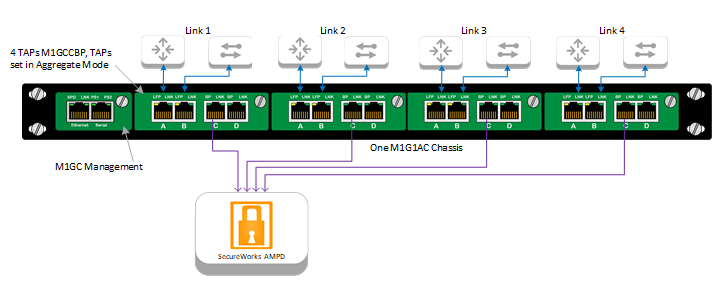
Scenario: The client came to us wanting to feed their traffic to a Secureworks Advanced Malware Protection and Detection (AMPD) device, which has (4) 1G copper input ports. In order to keep the project within their budget, they could only purchase one box, but they had 4 links of traffic to monitor.
Solution: 1U Chassis populated with (4) 1G Copper Bypass TAPs set in Aggregation Mode. Each TAP in the rack is set to aggregation mode instead of breakout mode. Aggregation merges the traffic streams into one monitoring port to cut the number of ports required on the analyzer tool, in this case from 8 to 4. If breakout TAPs were used instead, you would be missing half the traffic.
It is important to keep utilization levels in mind when you’re using aggregation. If you exceed the utilization, you will drop packets. So this solution is appropriate when you know that you will not have high utilization on any link. Ultimately, using an aggregator TAP solution in this scenario, saves budget on utilizing one, or an existing tool, instead of having to use multiple tools.
Want to learn more about the role that network TAPs play in copper networks? Download our whitepaper, The Secrets to Tapping Copper Networks to learn best practices and environmental requirements.
If the inline security tool goes off-line, the TAP will bypass the tool and automatically keep the link flowing. The Bypass TAP does this by sending heartbeat packets to the inline security tool. As long as the inline security tool is on-line, the heartbeat packets will be returned to the TAP, and the link traffic will continue to flow through the inline security tool.
If the heartbeat packets are not returned to the TAP (indicating that the inline security tool has gone off-line), the TAP will automatically 'bypass' the inline security tool and keep the link traffic flowing. The TAP also removes the heartbeat packets before sending the network traffic back onto the critical link.
While the TAP is in bypass mode, it continues to send heartbeat packets out to the inline security tool so that once the tool is back on-line, it will begin returning the heartbeat packets back to the TAP indicating that the tool is ready to go back to work. The TAP will then direct the network traffic back through the inline security tool along with the heartbeat packets placing the tool back inline.
Some of you may have noticed a flaw in the logic behind this solution! You say, “What if the TAP should fail because it is also in-line? Then the link will also fail!” The TAP would now be considered a point of failure. That is a good catch – but in our blog on Bypass vs. Failsafe, I explained that if a TAP were to fail or lose power, it must provide failsafe protection to the link it is attached to. So our network TAP will go into Failsafe mode keeping the link flowing.
Single point of failure: a risk to an IT network if one part of the system brings down a larger part of the entire system.
Heartbeat packet: a soft detection technology that monitors the health of inline appliances. Read the heartbeat packet blog here.
Critical link: the connection between two or more network devices or appliances that if the connection fails then the network is disrupted.