

Today’s networks have become sophisticated defense mechanisms, architected with numerous inline security tools such as firewalls, intrusion prevention systems, web application firewalls, data loss prevention, SSL decryption and more. While the benefits of these active tools as part of your security strategy to protect your network are inherent, the simple fact that they are inline creates some problems if not addressed properly, as they are potential single points of failure (SPOF) in the network. The use of bypass TAPs, deployed with inline appliances provides failsafe and heartbeat technology to monitor the appliance’s health, eliminating the single point of failure, while providing complete network visibility.
Due to the widespread adoption of 100G networks, Garland Technology recognized the need for bypass TAPs that would be compatible with higher network speeds. With the launch of our new EdgeSafe™: 100G Bypass Modular Network TAP, our Inline Edge Security TAP line is now capable of providing bypass capabilities for any network speed (1G to 100G) or media type.
Security appliances deployed inline must operate at peak performance without failure, and without affecting network uptime or application availability. The EdgeSafe Bypass TAP ensures failsafe deployment and zero downtime maintenance with the ability to monitor 2 inline 100G appliances with failover protection in a 1U space.
The EdgeSafe 100G Bypass TAP allows you to take your appliance offline without having to wait for a scheduled maintenance window or interrupting data traffic. From sandboxing a new tool deployment to easily taking tools out-of-band for updates, installing patches, performing maintenance, or troubleshooting to optimize and validate before pushing back inline, a bypass TAP has quickly become the essential compliment to any inline tool, ensuring that your production network will have 100% network uptime.
Bypass TAPs, also sometimes called bypass switches, provide complete network visibility by passing all live wire data to an inline security tool, but also provide failsafe and heartbeat technology to monitor the tool’s health, ensuring that the tool itself is not a single point of failure in your network.
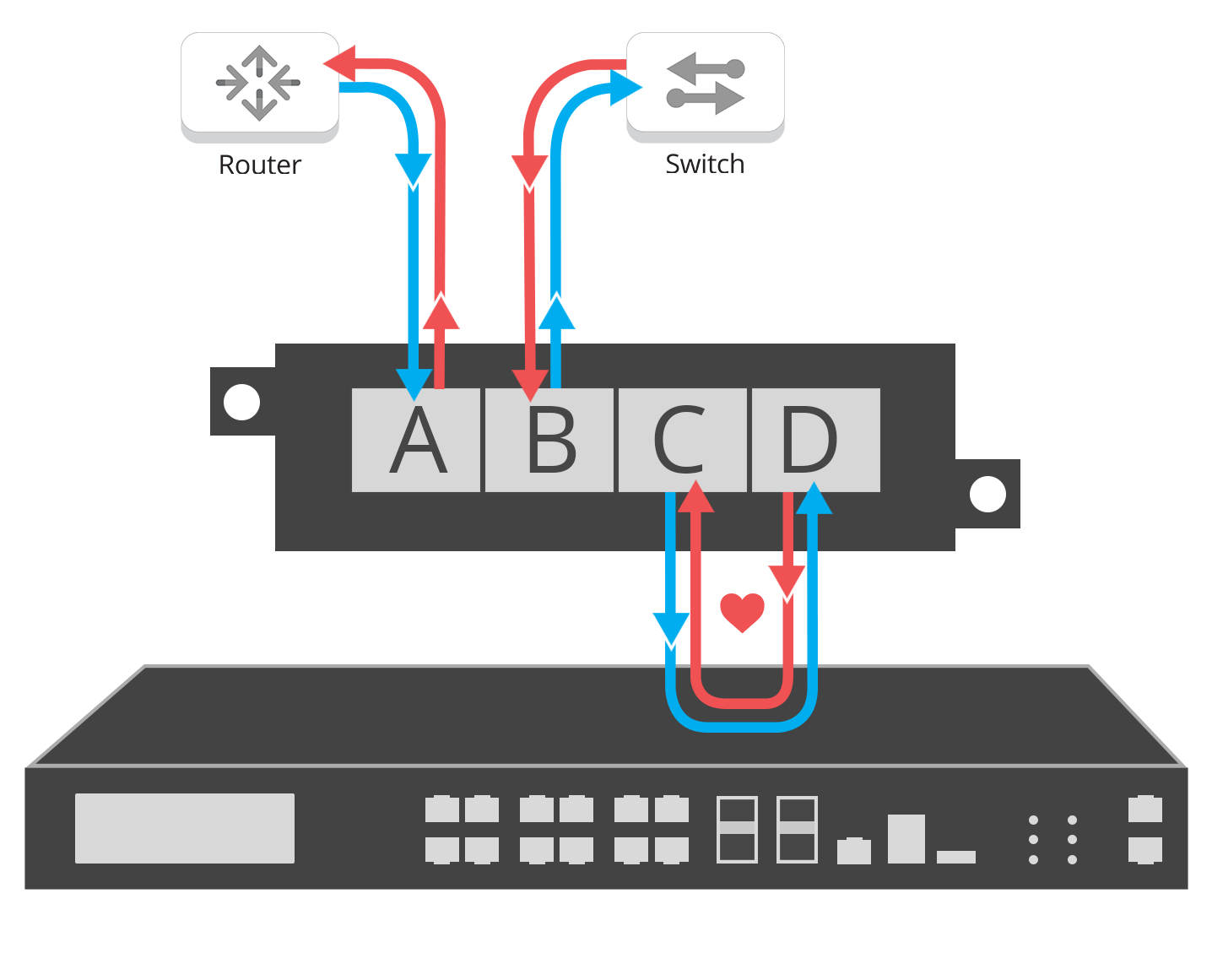
Diagram 1: Inline Bypass Mode |
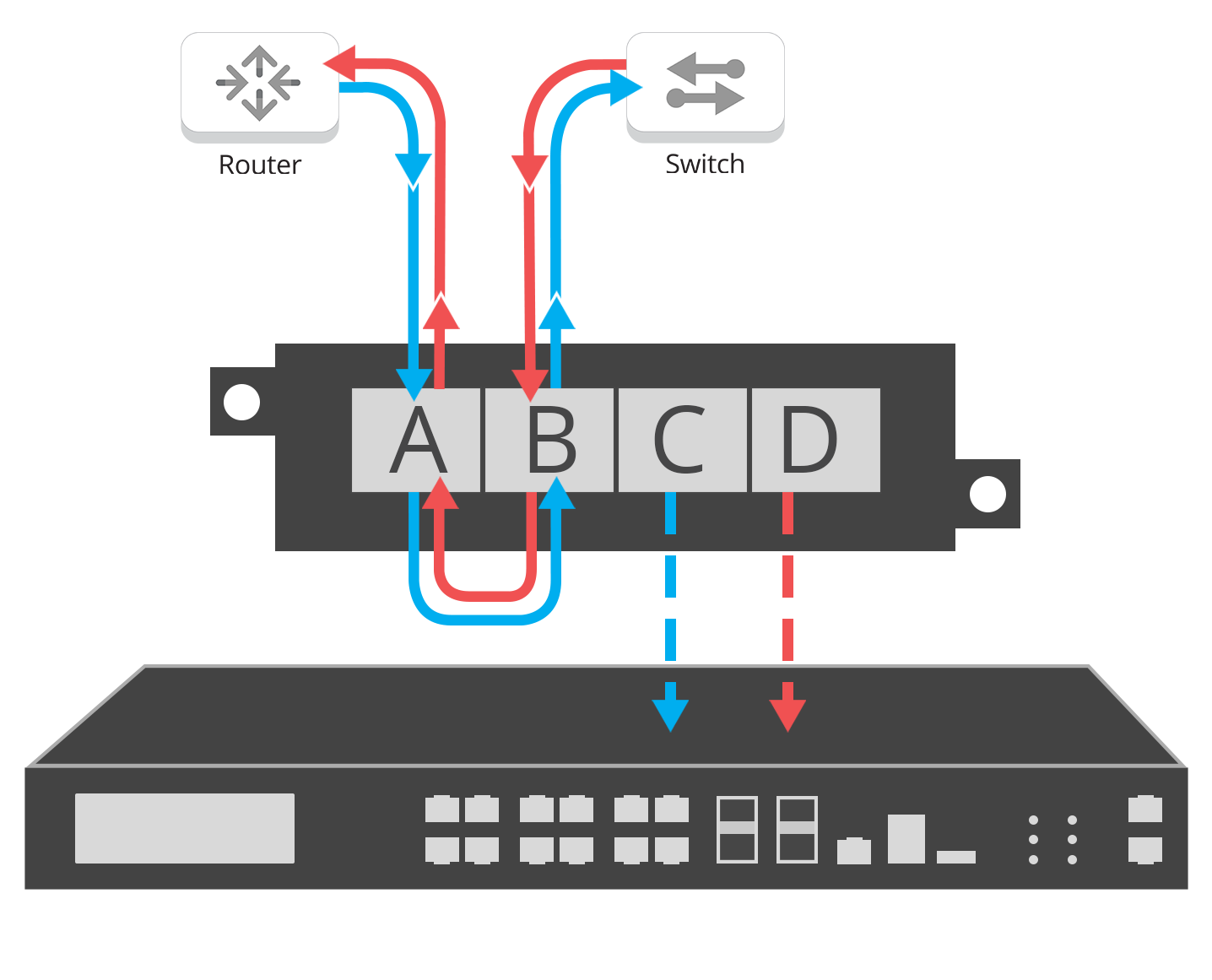
Diagram 2: Out-of-Band 'Breakout' Mode |
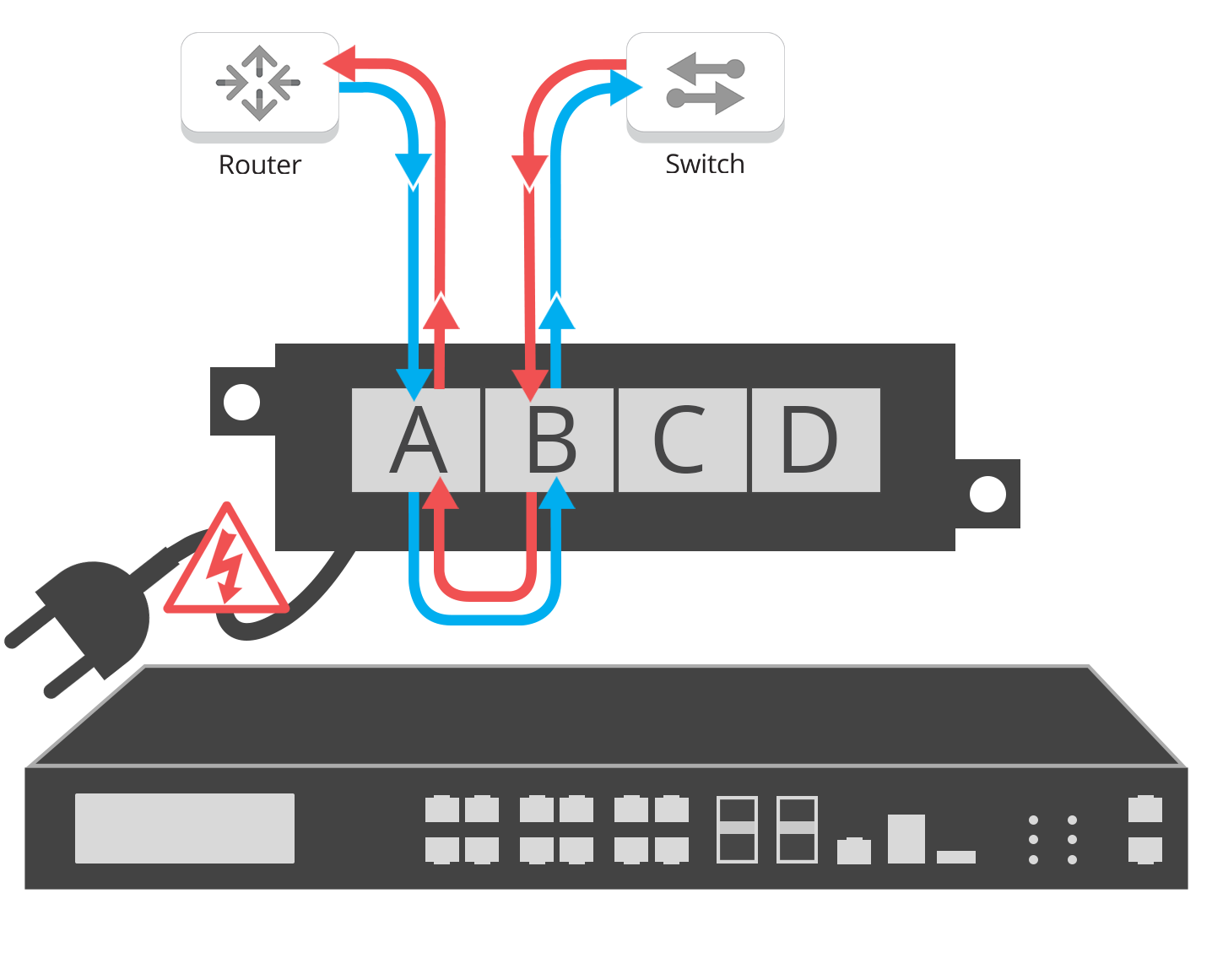
Diagram 3: Failsafe / powerloss |
The Bypass TAP operates in a different manner than other types of TAPs. Instead of generating copies of monitored links, the monitoring ports (Diagram 1, ports C&D) are used to bring a connected appliance inline with the appliance physically connecting to the surrounding network devices. In the event an inline device becomes unavailable, it is bypassed and traffic is automatically forwarded around the failed tool (Diagram 2), keeping the link up. In addition, bypass TAPs are also equipped with failsafe functionality on their network ports (Diagram 3, ports A&B), ensuring the link stays up.
If the inline security tool goes off-line, the TAP will bypass the tool and automatically keep the link flowing. The Bypass TAP does this by sending heartbeat packets to the inline security tool. As long as the inline security tool is on-line, the heartbeat packets will be returned to the TAP, and the link traffic will continue to flow through the inline security tool.
If the heartbeat packets are not returned to the TAP (indicating that the inline security tool has gone off-line), the TAP will automatically 'bypass' the inline security tool and keep the link traffic flowing. The TAP also removes the heartbeat packets before sending the network traffic back onto the critical link.
While the TAP is in bypass mode, it continues to send heartbeat packets out to the inline security tool so that once the tool is back on-line, it will begin returning the heartbeat packets back to the TAP indicating that the tool is ready to go back to work. The TAP will then direct the network traffic back through the inline security tool along with the heartbeat packets placing the tool back inline.
Some of you may have noticed a flaw in the logic behind this solution! You say, “What if the TAP should fail because it is also in-line? Then the link will also fail!” The TAP would now be considered a point of failure. That is a good catch – but in our blog on Bypass vs. Failsafe, I explained that if a TAP were to fail or lose power, it must provide failsafe protection to the link it is attached to. So our network TAP will go into Failsafe mode keeping the link flowing.
Single point of failure: a risk to an IT network if one part of the system brings down a larger part of the entire system.
Heartbeat packet: a soft detection technology that monitors the health of inline appliances. Read the heartbeat packet blog here.
Critical link: the connection between two or more network devices or appliances that if the connection fails then the network is disrupted.