
Generic MPO connectors have been the standard for network architects who require density and strive for shorter install times, as well as simplified cabling infrastructure for their 40G/100G data centers. Multi-mode MPO connectors can pack 12, 24, or 72 fibers into one ferrule, this increased density has bolstered its appeal, especially in the space-restricted data center market.
However, in higher fiber count MPO connectors, an additional loss penalty has come to be expected due to the difficulty in achieving physical contact across all of the fibers.
Learn how US Conec's MTP® brand connectors boast the lowest dB loss...
To improve on general market MPO connectors, US Conec developed the MTP® brand MPO connectors. With a focus on rigorous connectivity, MTP® connectors were designed to ensure the precision alignment of the female and male sides. This is critical to reducing insertion loss and return loss, the main challenges with dense, multi-mode fiber connectivity.
Enterprise data centers using MPO connectors were having problems with optical loss (measured in dB), dropped packets and diminished network visibility causing an opportunity for US Conec’s MTP® brand connectors offering the following improvements:
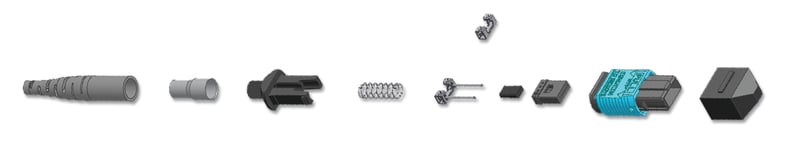
The Floating Ferrule
- The MTP® housing has a proprietary design that allows the MT ferrule to move independently inside the housing while mated. This “floating” feature helps to alleviate strain during side load and improves continuous connection, often resulting in no additional loss.
Patented Elliptical Guide Pins:
 The MTP® guide pins are smoothed into an elliptical shape to keep bore holes clean, extending the connector life by eliminating debris and enabling higher durability cycles than required by telecommunications standards.
The MTP® guide pins are smoothed into an elliptical shape to keep bore holes clean, extending the connector life by eliminating debris and enabling higher durability cycles than required by telecommunications standards.
Several Ferrule Grades
- MTP® brand connectors offer ferrules in multiple performance grades to fit specific fiber count requirements and applications.
- Multi-mode, single-mode, standard or low insertion loss. Options are available to meet any fiber needs.
- Easily identifiable marks indicating ferrule grade and fiber type.
Removable Housing
- Allows for transition from male to female and female to male, providing more flexibility when cabling.
- Housings can also be unassembled to allow the ferrule to be re-polished.
- Allows for scanning the ferrule interferometrically after assembly.
Oval Pin Keepers and Oval Springs
- MTP® brand connectors have a recessed pin clamp and oval spring that provides more clearance between fiber ribbon and spring. This prevents damage to the ribbon by holding the spring in place in the recessed area.
- The oval springs are available in a high force version to achieve physical contact across 24F (two row) MT ferrules.
- Pin transfer is unlikely with US Conec’s rentention design and offers higher durability after hundreds of matings.
Round Cable Size Options
- The ruggedized, round, multi-fiber interconnect cables have loose, individual fibers that lend performance advantages for cable routing including eliminating the preferential bend associated with traditional ribbons.
- Round cables have the capability to be routed and mechanically loaded from any direction of the MTP® connector port.
- Designed for easy termination to the loose fiber cables with the US Conec ribbonization process.
With an increase of data speed and accuracy requirements due to cloud, HD video, and audio technologies, the ability to transfer data efficiently remains a driving force for today’s companies. Due to MTP® brand connectors’ added features, it has become the premier choice for dense, multi-mode fiber connectivity over generic MPO. With accurate, more durable matings, compared to general market MPO connectors, companies can actualize the benefits of optical data optimization.
Garland Technology TAPs Harness MTP® Brand Connectors for 100% Network Visibility
Garland Technology has gone beyond generic MPO technology to bring US Conec’s high-performance MTP® brand connectors to its customers’ using passive 40G/100G fiber TAPs. This innovative design was created in the United States to deliver superior quality over its counterparts. With more fiber in a smaller connection, MTP® brand connectors help ensure the delivery of every bit, byte and packet® to your monitoring appliances all while saving vital space in the data center.
No matter what your network consists of, Garland Technology has flexible connections that will provide unparalleled visibility.
To learn more, download the latest free Garland Technology white paper, Network Connectivity: Basics & Beyond.


 The MTP® guide pins are smoothed into an elliptical shape to keep bore holes clean, extending the connector life by eliminating debris and enabling higher durability cycles than required by telecommunications standards.
The MTP® guide pins are smoothed into an elliptical shape to keep bore holes clean, extending the connector life by eliminating debris and enabling higher durability cycles than required by telecommunications standards.