

Major speed upgrades demand major infrastructure upgrades. These infrastructure upgrades can include new cabling, new transceivers, or new hardware altogether. It’s an involved process, that can require tearing down your network to the studs. During this process, it’s easy for your management network to fall through the cracks.
That was the case with one major customer when they made the jump from 10Gbps to 40Gbps. Their previous infrastructure was composed entirely of OM3 fiber with LC terminations. Their previous TAP infrastructure was feeding a packet broker that only had SFP+ ports available. As some of you may be aware, the jump from 10Gbps to 40Gbps requires transitioning from an LC connector to a high-density MTP®/MPO connector. With the new fiber connector comes a new transceiver and a new port needed on your device.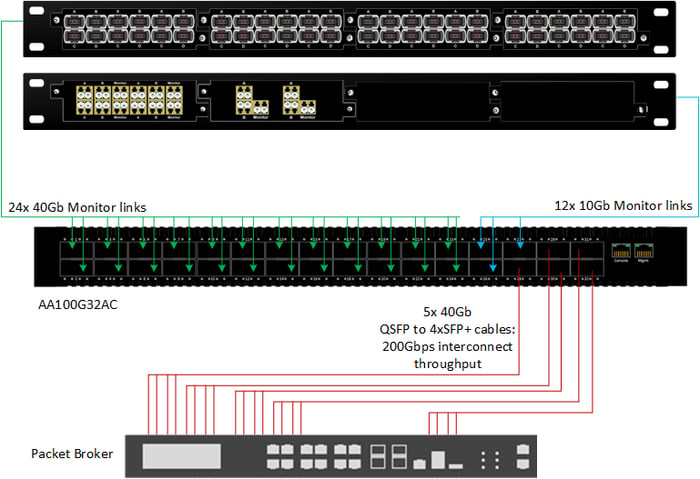
This customer soon found themselves with a very expensive packet broker that was almost entirely useless. Their options were to either replace their packet broker or to flex their management infrastructure around utilizing their old unit. Thanks to Garland Technology’s new PacketMAX™ Advanced Aggregator product family, the customer didn’t need to compromise on speed or the reliability of their infrastructure to keep their old unit relevant.
With the upgrade in speed, the customer had a hybrid environment of six (6) 10Gbps and twelve (12) 40Gbps. With breakout TAPs, this translates to twelve (12) 10Gbps monitor links and twenty-four (24) 40Gbps monitor links. Using the AA100G32AC in conjunction with breakout cables, the customer was able to TAP and aggregate all of these links using only 3U of space. Connecting to each of the 10Gbps links using a breakout cable, and connecting to the 40Gbps links with a standard QSFP+ cable. To connect to their packet broker, the customer simply used the remaining five (5) 40Gbps ports, broken out to 10Gbps SFP+ connections. With the speed conversion and load balancing happening at the advanced aggregator, the customer was able to extend the life of their packet broker and lessen the expenses associated with upgrading their speed.
Whether you’re adding new hardware to old infrastructure or transitioning to new infrastructure, speed conversion is almost always a part of a growing network. Garland Technology passive TAPs can grow with you, with the SelectTAP supporting easily changeable modules that support speeds from 10Mbps to 100Gbps. While the PacketMAX Advanced Aggregator series has models that support speeds from 1Gbps up to 100Gbps. Utilizing passive fiber network TAPs in combination with an Advanced Aggregator ensures you complete network visibility and access no matter the any-to-any configuration of your network speeds.
Looking to add passive TAPs to your next deployment, but not sure where to start? Join us for a brief network Design-IT consultation or demo. No obligation - it’s what we love to do!
If the inline security tool goes off-line, the TAP will bypass the tool and automatically keep the link flowing. The Bypass TAP does this by sending heartbeat packets to the inline security tool. As long as the inline security tool is on-line, the heartbeat packets will be returned to the TAP, and the link traffic will continue to flow through the inline security tool.
If the heartbeat packets are not returned to the TAP (indicating that the inline security tool has gone off-line), the TAP will automatically 'bypass' the inline security tool and keep the link traffic flowing. The TAP also removes the heartbeat packets before sending the network traffic back onto the critical link.
While the TAP is in bypass mode, it continues to send heartbeat packets out to the inline security tool so that once the tool is back on-line, it will begin returning the heartbeat packets back to the TAP indicating that the tool is ready to go back to work. The TAP will then direct the network traffic back through the inline security tool along with the heartbeat packets placing the tool back inline.
Some of you may have noticed a flaw in the logic behind this solution! You say, “What if the TAP should fail because it is also in-line? Then the link will also fail!” The TAP would now be considered a point of failure. That is a good catch – but in our blog on Bypass vs. Failsafe, I explained that if a TAP were to fail or lose power, it must provide failsafe protection to the link it is attached to. So our network TAP will go into Failsafe mode keeping the link flowing.
Single point of failure: a risk to an IT network if one part of the system brings down a larger part of the entire system.
Heartbeat packet: a soft detection technology that monitors the health of inline appliances. Read the heartbeat packet blog here.
Critical link: the connection between two or more network devices or appliances that if the connection fails then the network is disrupted.