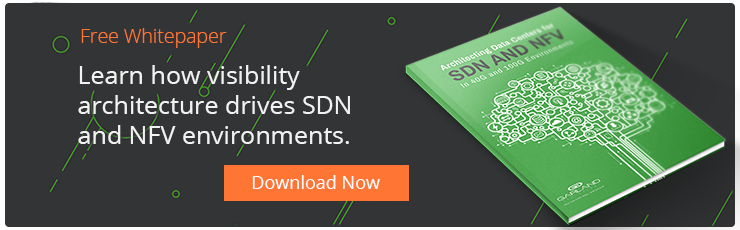It’s been more than 5 years since the European Telecommunications Standards Institute (ETSI) introduced network functions virtualization (NFV) to the world. And yet, so much of the IT industry is still trying to come to grips with what NFV really is.
Part of the problem is that conversations about NFV inevitably involve discussions about virtual network functions (VNFs) and software-defined networking (SDN).
It’s a mess of acronyms that’s only made more confusing by vague vendor terminology when you’re actually trying to purchase technology to transform your networking.
If you’re struggling to get a real understanding of NFV, you’re not alone. Here’s an introduction to the topic for anyone ready to make their network more agile and dynamic.
The Basics of Network Functions Virtualization
Simply put, NFV is the process of separating network functions from the dedicated hardware devices they’ve traditionally run on.
Your typical functions—firewalls, load balancers, WAN accelerators, intrusion detection devices, etc.—run on large hardware appliances in the center of the network. The central appliance is then shared throughout the organization by many tenants and applications.
Commercial off-the-shelf x86 servers are more powerful than ever and complete virtualization is more accessible. The combination makes it possible to replace specialized hardware with software running on virtual server hosts.
>> Download Now: Visibility Architecture in SDN & NFV Environments [Free whitepaper]
There are many benefits of abstracting network functions from hardware appliances, including:
- Limiting Points of Failure: Centralized appliances that support many tenants are points of failure across much of your organization. Redesigning for NFV reduces failure to individual containers where the functions exist. And when NFV is architected with the right TAPs, you can limit points of failure even further.
- Greater IT Agility: Because you don’t have to configure hardware appliances manually throughout the network, NFV helps you deploy new services faster.
- Potentially Reduced Costs: NFV helps you reduce power consumption throughout the network, lower the amount of physical space you need for network functions, and manage your resources more efficiently. All of these benefits combine to help reduce operational and capital expenditures when NFV is implemented properly.
The benefits are attractive and the definition may seem simple, but there’s more to implementing NFV than meets the eye.
The 3 Components of Network Functions Virtualization
Once you have a handle on the high-level definition of NFV, you can focus on these 3 components that make up the concept.
- Virtual Network Functions
Not to be confused with NFV, VNFs are the individual tasks that you’ve moved from proprietary hardware to software on commodity servers.
Your various VNFs can be chained together at the edge more efficiently than with many hardware-based appliances. However, simply virtualizing a firewall and other network elements and chaining them together won’t yield the NFV benefits you expect. VNFs must be managed by your NFV infrastructure and orchestration layer.
- Network Functions Virtualization Infrastructure
The NFV infrastructure (NFVI) is the higher-level environment in which various VNFs run.
Your NFVI is a combination of virtual compute, storage, and network resources, physical compute, storage, and network resources, as well as the virtualization layer of your network.
Explaining the virtualization layer warrants its own post. However, it’s important to note the inclusion of a hypervisor. The hypervisor is the NFVI element that actually separates software from hardware to make your VNFs work independently from hardware.
- The NFV Orchestrator
When you look one level higher than the NFVI, you see the NFV orchestrator. This is where there could be some confusion between NFV and SDN. Software-defined networks separate the control and data planes in your network to centralize control and programmability.
The NFV orchestrator doesn’t have the same universal focus of SDN. Instead, your NFV orchestrator manages connections between various VNFs that may come from different vendors. The NFV orchestrator enables service chaining, driving the benefits you expect from virtualized network functions.
Setting Yourself Up for NFV Success
It’s important to change the conversation from “should we focus on SDN or NFV?” to “how can we set ourselves up to take advantage of both SDN and NFV?”
The key starting point for SDN and NFV is ensuring you have 100% visibility no matter how your network evolves.
Looking to add visibility to your SDN deployment, but not sure where to start? Join us for a brief network Design-IT consultation or demo. No obligation - it’s what we love to do!